 |
To be able to review videos on the Zalo Video platform that you like, follow these 3 simple steps.
Step 1: First, open this feature by clicking on the Explore icon below the navigation bar of the Zalo application. Here, a Zalo Video suggestion section will appear for you, click on it for quick access or you can also find the Zalo Video mini app.
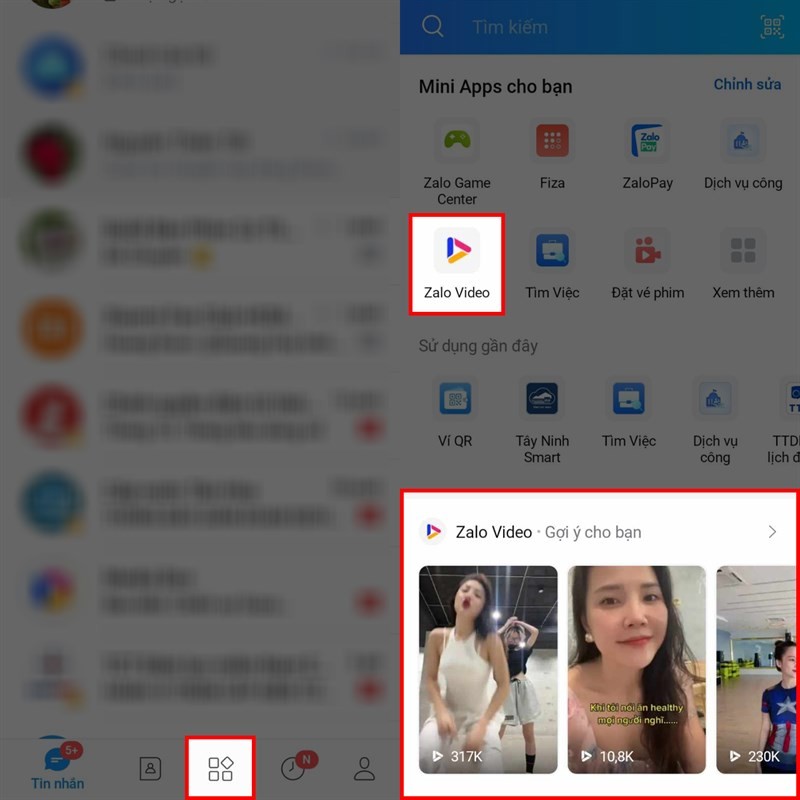 |
Step 2: Once you have successfully accessed Zalo Video, click on the personal icon in the upper right corner of the screen. At this point, a series of options will appear, find and click on the Liked Video item.
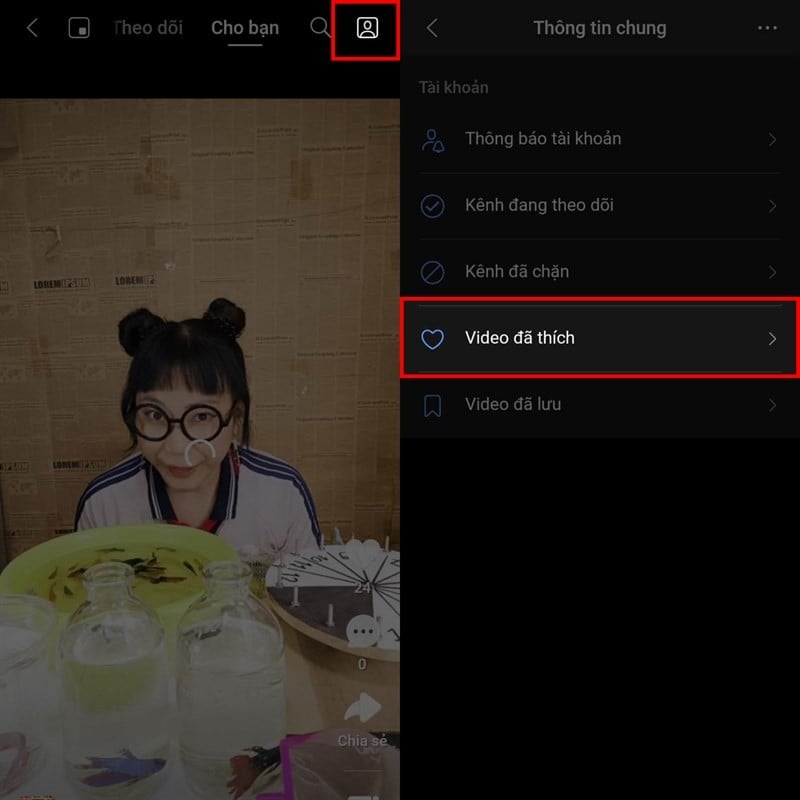 |
Step 3: Finally you will see all the videos you have liked, click to watch any video you need.
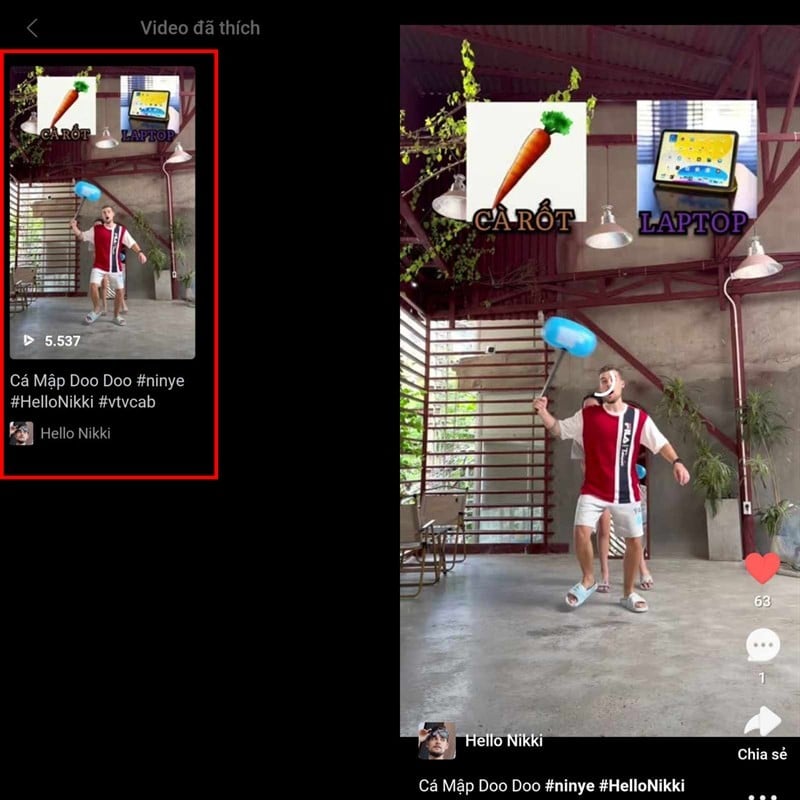 |
Source



![[Photo] Prime Minister Pham Minh Chinh receives Swedish Minister of International Development Cooperation and Foreign Trade](https://vphoto.vietnam.vn/thumb/1200x675/vietnam/resource/IMAGE/2025/5/12/ae50d0bb57584fd1bbe1cd77d9ad6d97)

![[Photo] Prime Minister Pham Minh Chinh starts construction of vital highway through Thai Binh and Nam Dinh](https://vphoto.vietnam.vn/thumb/1200x675/vietnam/resource/IMAGE/2025/5/12/52d98584ccea4c8dbf7c7f7484433af5)
![[Photo] Prime Minister Pham Minh Chinh works with the Standing Committee of Thai Binh Provincial Party Committee](https://vphoto.vietnam.vn/thumb/1200x675/vietnam/resource/IMAGE/2025/5/12/f514ab990c544e05a446f77bba59c7d1)

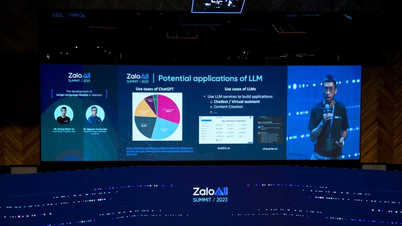


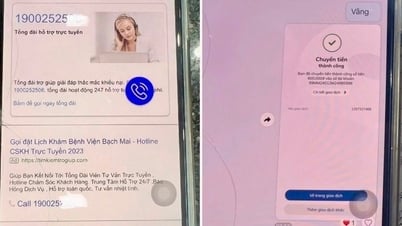


























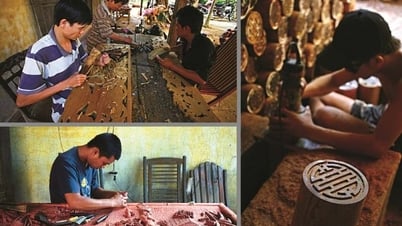




























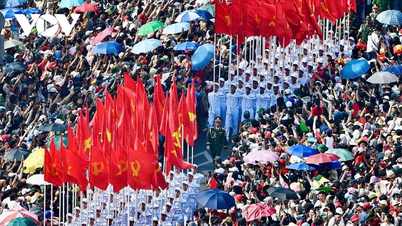







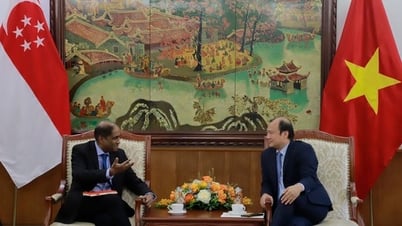
























Comment (0)