With the VssID app, you can easily and proactively look up your health insurance medical history right on your phone! Check out the easy instructions below!
 |
With the VssID application, you can look up your entire health insurance medical examination and treatment process with just a few taps on your phone. Let's learn how to view your medical examination history to manage your health in the most proactive and effective way!
Step 1 : Open the VssID app and log in to your Social Insurance/Health Insurance account. Next, select "Medical examination and treatment book" to view your health insurance card usage history.
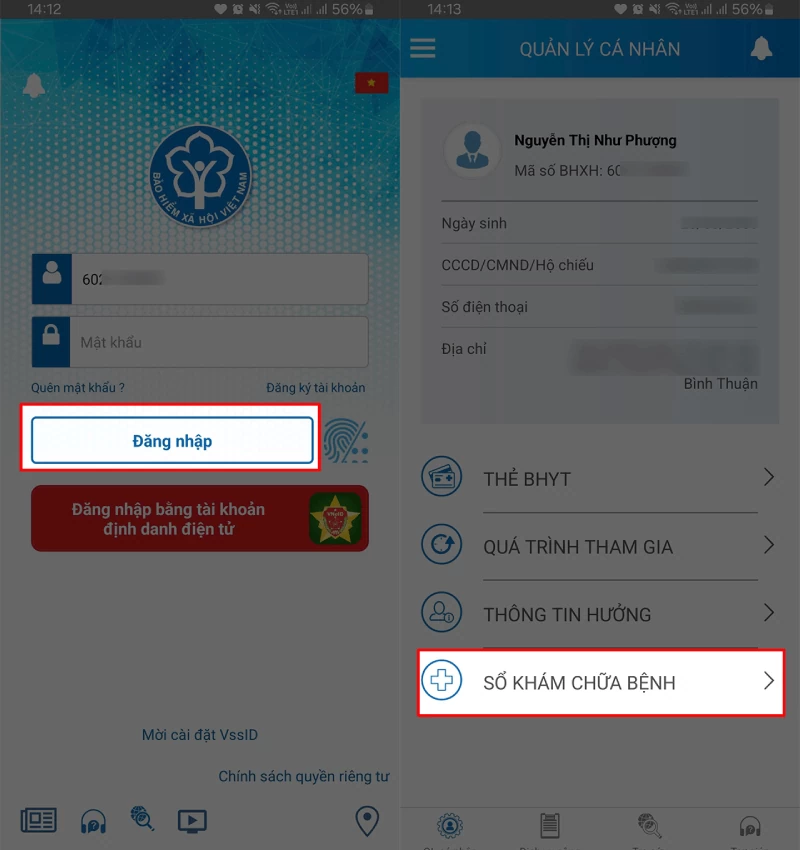 |
Step 2: The screen will display the health insurance medical examination and treatment history of the current year. To view details from previous years, click on the year number icon and select the year you want to look up.
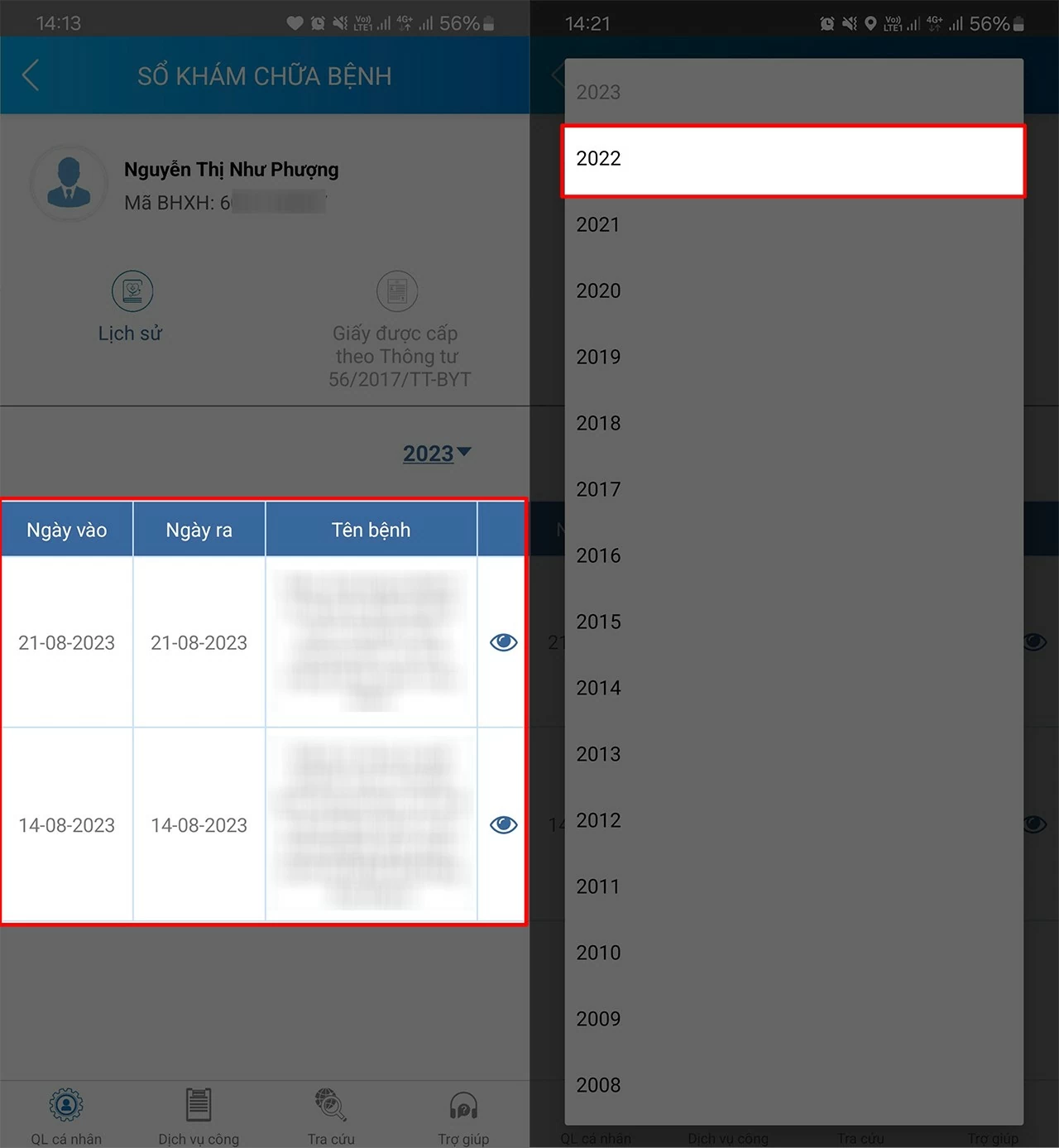 |
Step 3: The VssID system will provide you with detailed information about each time you use your health insurance card, including: Date of admission, Date of exit, Hospital name, Disease classification code, Amount of health insurance payment, and Amount paid by the patient, for each medical examination.
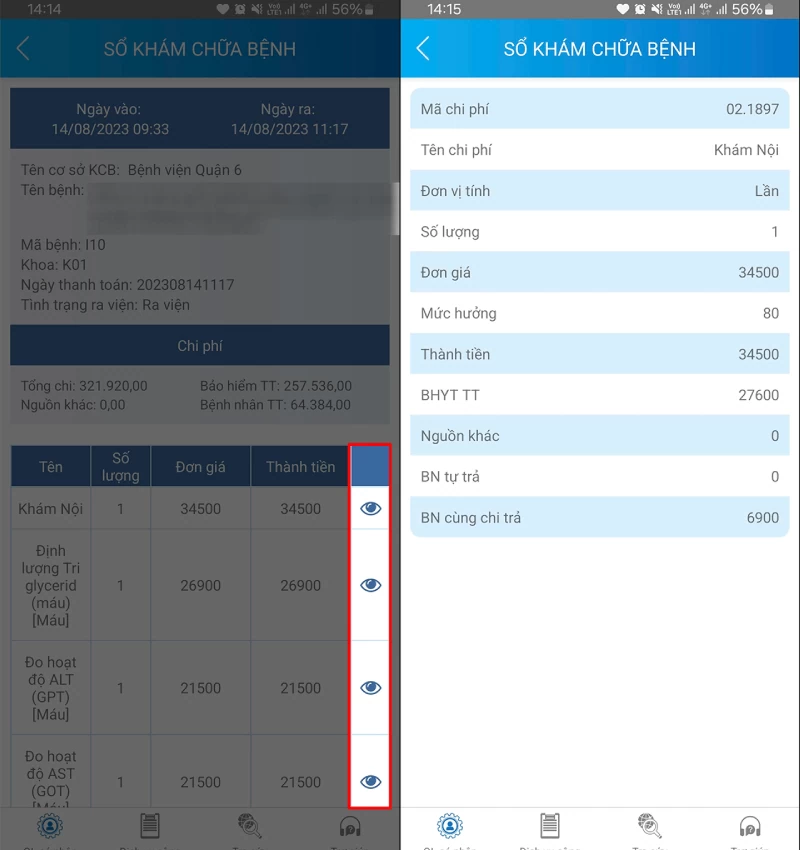 |
Hopefully the information and instructions above have helped you easily view your health insurance medical history. Tracking your medical history not only helps you manage your health effectively but also ensures your insurance benefits. Be proactive in looking up and contacting the insurance agency if you have any questions. Thank you for reading the article!
Source: https://baoquocte.vn/xem-lich-su-kham-benh-bao-hiem-y-te-vssid-tren-dien-thoai-283663.html



![[Photo] General Secretary To Lam receives First Deputy Secretary General of the African National Congress (ANC) of South Africa](https://vphoto.vietnam.vn/thumb/1200x675/vietnam/resource/IMAGE/2025/5/20/bb2999907e1245d5b4c7310a890d8201)




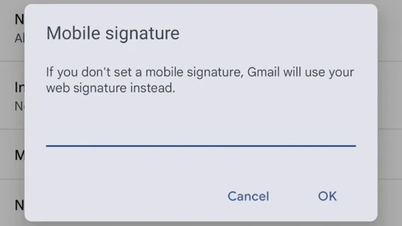

























![[Photo] Vietnamese shipbuilding with the aspiration to reach out to the ocean](https://vphoto.vietnam.vn/thumb/1200x675/vietnam/resource/IMAGE/2025/5/20/24ecf0ba837b4c2a8b73853b45e40aa7)
![[Photo] Award ceremony for works on studying and following President Ho Chi Minh](https://vphoto.vietnam.vn/thumb/1200x675/vietnam/resource/IMAGE/2025/5/20/a08ce9374fa544c292cca22d4424e6c0)
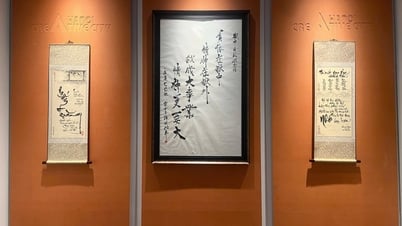
































































Comment (0)