According to SlashGear , Samsung is testing a new feature on One UI 6 based on Android 14 to extend the battery life of its phones. The feature is called 'Battery Protection', allowing users to choose between three different charging modes to reduce chemical degradation and prolong battery life.

Samsung is testing battery protection feature on phones
This is notable because phone batteries can only go through a certain number of charge-discharge cycles before the chemical components inside begin to age. When this happens, the battery's ability to hold energy gradually decreases, resulting in a reduction in the amount of time it can last per charge cycle, and this problem only gets worse over time.
Not only Samsung, other smartphone manufacturers such as OnePlus and Apple have also provided features to optimize charging, limit speed and limit the percentage of battery that can be charged. The latest One UI feature brings more flexible options with three separate modes including Basic Protection, Adaptive Protection and Maximum Protection, each mode has its own way of working to protect the battery, including:
- Basic Protection: This mode simply stops charging when the battery is 100% full. When the battery drops to 95%, charging will automatically resume.
- Adaptive Protection: This mode learns the user's phone usage habits and adjusts the charging speed accordingly. Suitable for people who often charge their phones overnight. This mode will stop charging at 80%, then based on the user's usual wake-up time, automatically charge the battery to full before they wake up.
- Maximum Protection: This is the highest level of battery protection. When enabled, charging will stop when the battery reaches 80% and only resume when the battery drops below 80%.
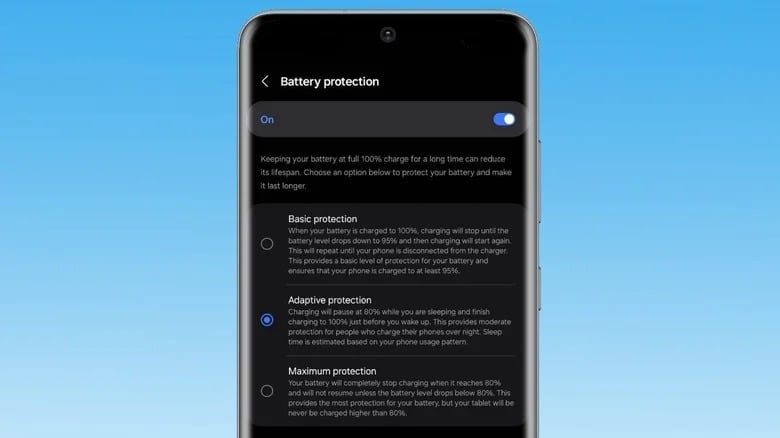
Three battery protection modes on Samsung phones
Currently, this feature is still in testing and has not been widely deployed. According to SamMobile , it is likely to appear with the Galaxy S24 series early next year.
In addition to the Battery Protection feature, users can also extend battery life by adjusting some settings such as reducing screen timeout, setting up an automatic on/off schedule for the always-on display, and activating battery saving mode and dark mode. Samsung phones can also reduce screen resolution and refresh rate, which can significantly save battery life.
Source link



![[Photo] Prime Minister Pham Minh Chinh chairs conference to promote public investment growth momentum](https://vphoto.vietnam.vn/thumb/1200x675/vietnam/resource/IMAGE/2025/5/20/7d1fac1aef9d4002a09ee8fa7e0fc5c5)




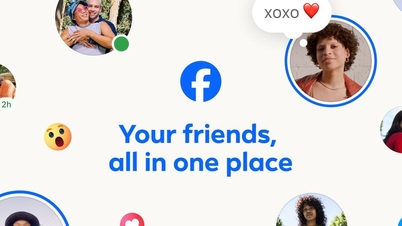



































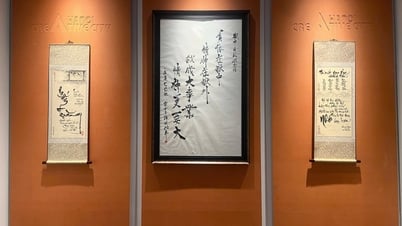











































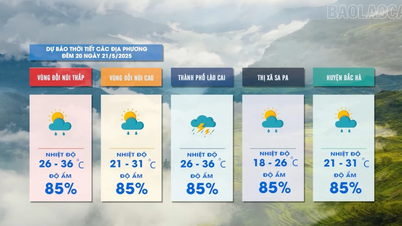













Comment (0)