There are many different reasons for a device's performance to decrease, freeze, or slow down, but the most common are not cleaning up junk files, downloading too many unnecessary applications, or not having had an upgrade update for a long time.
Here are some phone habits that can help keep your device running smoothly, even as it gets older.
Free up device memory
According to experts, Android phones will experience performance problems when they have less than 10% of their storage capacity left. This comes from the fact that apps cannot store cache files - one of the factors that helps apps work faster when accessed next time because they do not need to take time to reload.
Therefore, Android users, especially those with low memory, should get into the habit of regularly removing unused files. To do this, users access Settings > Device Care > Storage, then select the file to delete to free up memory.

Habits to help Android phones run smoothly
In addition, the cache also needs to be cleared regularly by going to Settings > Applications and selecting the application to clear the cache.
Regularly update new version
Updating to the latest Android version helps solve security issues, as the upgraded version has patched security flaws, limiting the risk of attacks. In addition, the new version also helps optimize the phone's performance.
To check for the updated version, users can check by going to Settings > System > System Update.
Remove unnecessary applications
Many users have the habit of downloading many applications to their devices without using them. Even though they are not directly used, these applications can often run in the background, causing the device to slow down.
Restart your computer regularly
Regularly restarting your phone is one of the easiest ways to improve the performance of your Android phone. Restarting your phone closes all unnecessary background processes, freeing up RAM to make your phone run faster.
Consider installing a custom ROM
With older Android phones, manufacturers will stop providing updates after a few years. This prevents the phone from being updated with bug fixes and performance optimizations, making it much slower.
At this time, users can consider downloading ROMs on the Internet. The ROMs are added by developers with the latest security patches and performance optimizations that are still compatible with old phones.
When installing a ROM, you need to find a reputable source to avoid installing the wrong source that contains viruses or malware released by fraudulent hackers.
Replace with a lite version of the app
Almost all popular applications have a Lite version, these versions are usually less resource-intensive than the full version so they are lighter and work faster.
Besides the above habits, if your phone runs too slow but the cause cannot be found, users should consider restoring the device to factory settings.
This will erase all files and return the device to its original state. Please note that before performing this operation, you should back up important data to avoid loss.
Above is an article about habits to help Android phones run smoothly, hopefully it will provide you with useful information.
Dinh Trung (synthesis)
Source








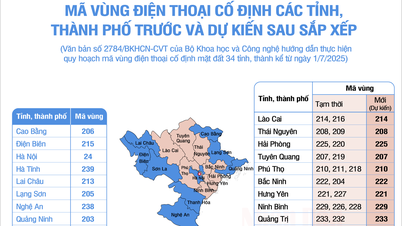

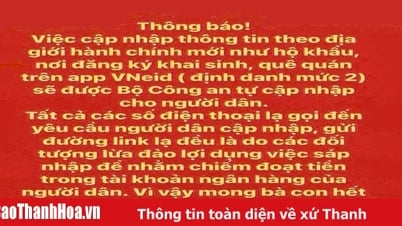













































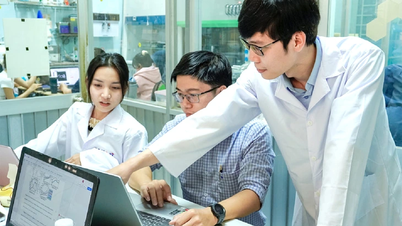

























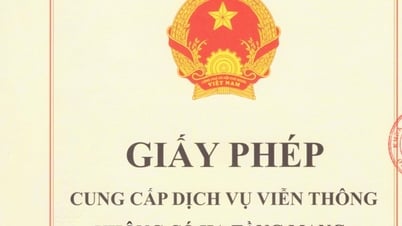



























Comment (0)