The yellow color displayed in the iPhone battery column represents the power saving mode on the phone. When the phone switches to this mode, the battery will last longer but the operations on the device will also be slower.
If the battery is white, it is normal, red means the battery is low (under 20%), green means the battery is charging, and yellow means Low Power mode. According to the iPhone manufacturer, this mode can help the phone increase the usage time by about three hours compared to normal, this number varies depending on the device.
When switching to yellow battery mode, the phone will have a significant reduction in some features. Some phone models will automatically disconnect 5G, reduce screen refresh rate, not automatically download, pause iCloud photo backup, reduce screen brightness.

Low Power Mode iPhone battery turns yellow.
The phone's default state is that low power mode is always turned off. In case the iPhone battery drops below 20%, the device will show a suggestion to turn on this mode to save energy.
To be able to turn on and off this low power mode, users access Settings > Battery > low power mode operations. When the phone is charged above 80% battery, this feature will automatically turn off, the battery will change from yellow to green (if charging continues) and white when not charging.
Dinh Trung (synthesis)
Source




























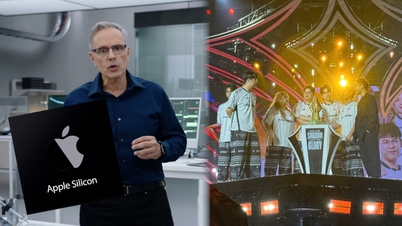




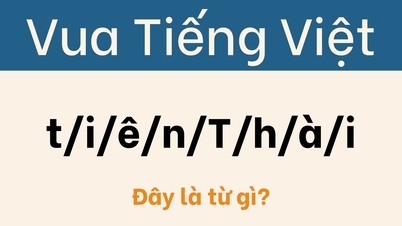


















































































Comment (0)