 |
To use My Viettel virtual assistant on your phone, follow these steps.
Step 1: First, access the My Viettel application on your phone device. Then, click on the virtual assistant icon in the bottom right corner of the screen to chat.
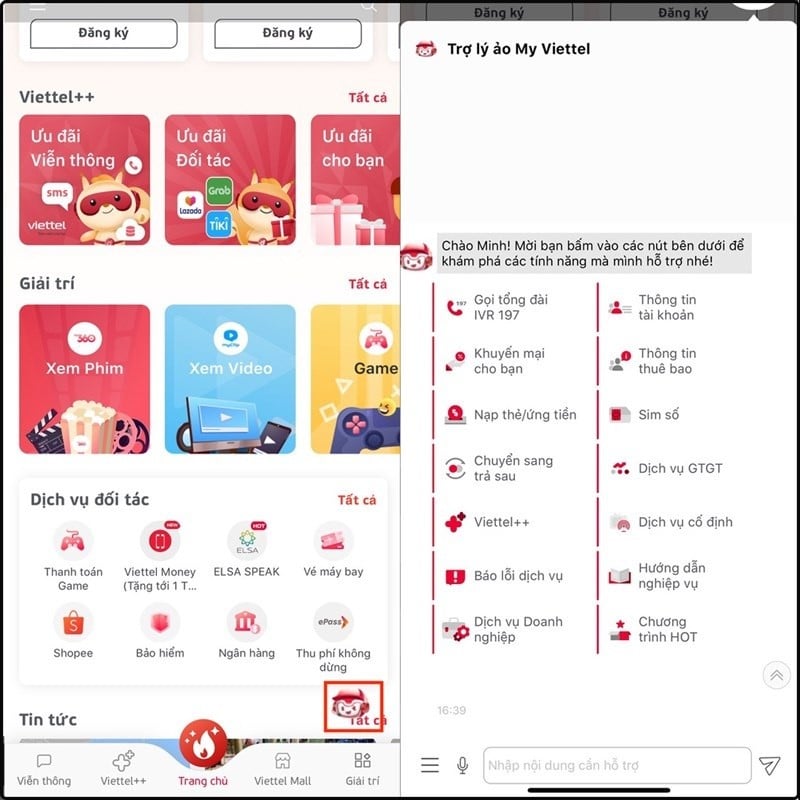 |
Step 2: Next, you click on the buttons on the screen to quickly use the features that the virtual assistant supports, such as checking hot programs or reporting service errors. Besides, you can also enter the content that needs support in the chat bar below.
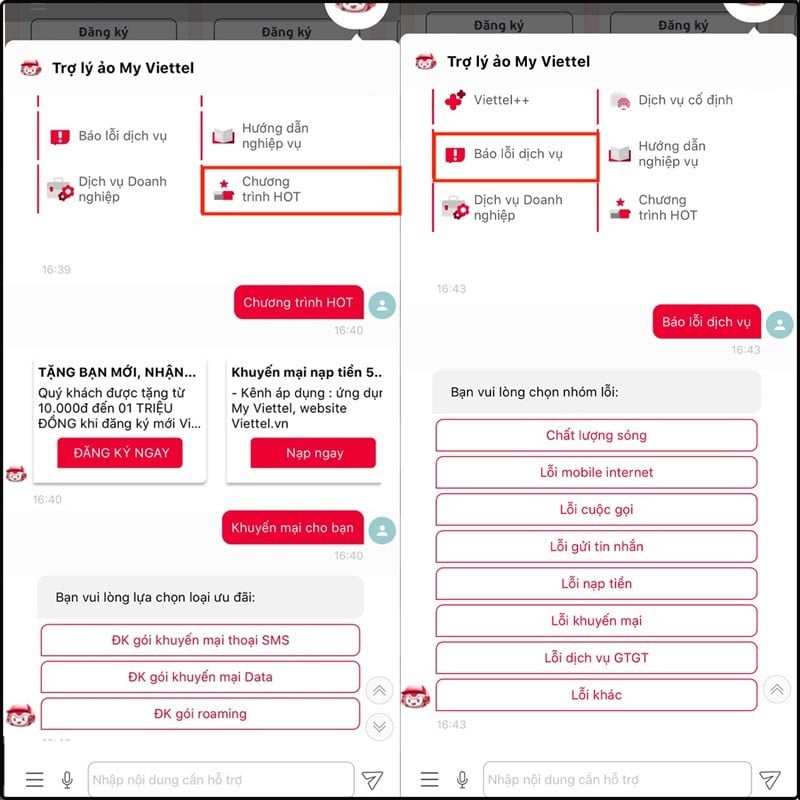 |
Above are instructions on how to use My Viettel virtual assistant. We hope you have an enjoyable experience with this feature.
Source


![[Photo] Opening of the 14th Conference of the 13th Party Central Committee](https://vphoto.vietnam.vn/thumb/1200x675/vietnam/resource/IMAGE/2025/11/05/1762310995216_a5-bnd-5742-5255-jpg.webp)







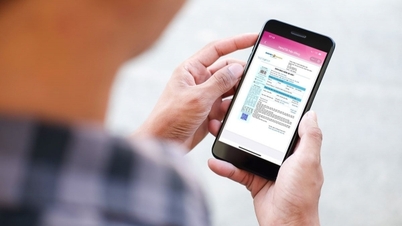



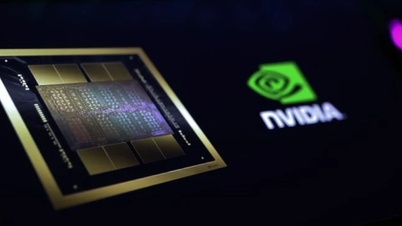







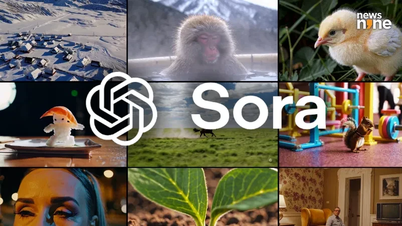









![[Photo] Panorama of the Patriotic Emulation Congress of Nhan Dan Newspaper for the period 2025-2030](https://vphoto.vietnam.vn/thumb/1200x675/vietnam/resource/IMAGE/2025/11/04/1762252775462_ndo_br_dhthiduayeuncbaond-6125-jpg.webp)




































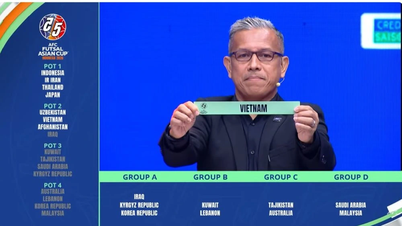
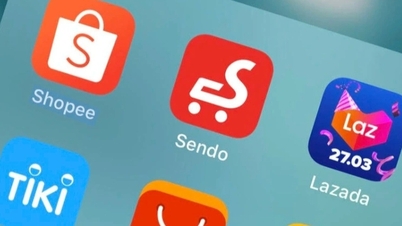




































Comment (0)