According to the plan of the Ministry of Education and Training, from April 21 to 5:00 p.m. on April 28, 12th grade candidates for the 2024-2025 school year will begin registering for the exam online on the Ministry's Exam Management system.
The 2025 high school graduation exam will be held for two groups of candidates, including candidates studying the 2018 GeneralEducation Program and candidates studying the 2006 General Education Program.
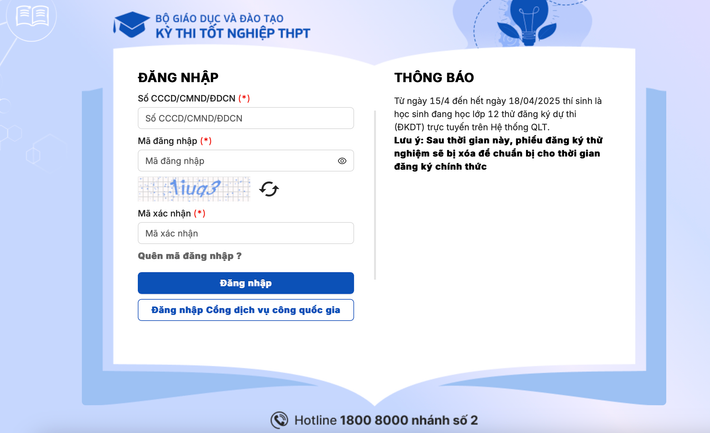
Candidates can freely log in to the National Public Service Portal using their VNeID electronic identification account.
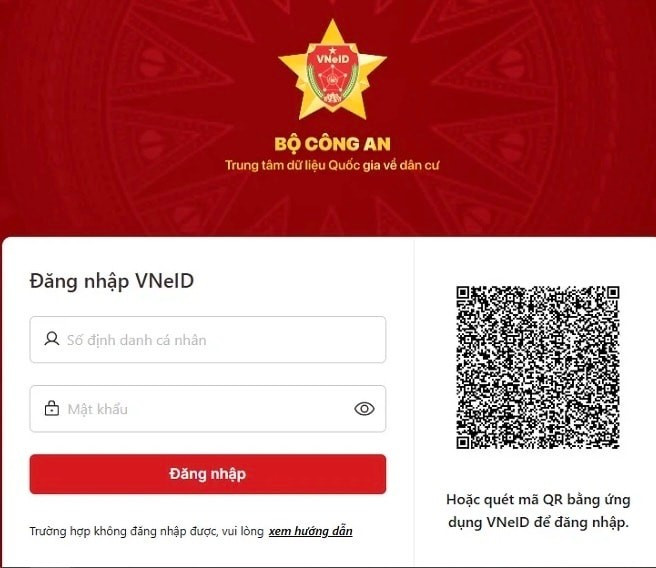
Candidates should carefully read the items and instructions when filling out the registration form. In case you are unclear about any content, you should ask the registration officer for full instructions. Candidates are fully responsible for the information provided in the registration form.
Regarding exam registration for high school graduation recognition, candidates must register for Literature, Mathematics and 1 optional exam including 2 subjects from the following subjects: Physics, Chemistry, Biology, History, Geography, Economic and Legal Education, Information Technology, Industrial Technology, Agricultural Technology, Foreign Language.
Candidates choose 2 subjects of the optional exam from the subjects they have studied in grade 12. Candidates can register to take a foreign language exam other than the foreign language they are studying in high school.
Candidates who cannot register for the exam online can submit their application directly as follows: fill out the application form according to the form issued by the Ministry of Education and Training and submit it to the place of registration for the exam along with copies of evidence to enjoy preferential treatment and incentives (if any).
If you encounter any errors or problems, please call hotline 1800.8000 extension 2 for advice.
The 2025 high school graduation exam will take place on June 26-27.
Steps to register for the 2025 High School Graduation Exam:
Step 1: Access the registration link of the Ministry of Education and Training (MOET): https://thisinh.thitotnghiepthpt.edu.vn
Step 2: Candidates log in to their account information
Account information includes: CCCD/ID card/Resident number, login code, then fill in the correct blue confirmation code (case sensitive).
For independent candidates, log in using the National Public Service Portal (white box with blue letters under the Login box), fill in account information or scan the VNeID code on your phone.
Note, independent candidates when registering online with VNeID still have to print the exam form, get confirmation from the ward police of the necessary documents and then submit it to the application receiving point along with documents such as priority points (if any). Therefore, you can register directly from the application submission stage if you do not want to register online.
Step 3: Change login code
After logging in, the Change Login Code screen will be displayed.
Candidates change their login code (change password).
The password must be strong: at least 8 characters, including numbers, special characters, uppercase characters, and lowercase characters.
Step 4: Enter information on the online exam registration form
After successfully changing the login code, the online registration form entry screen appears.
Candidates enter information on the registration form. Candidates fill in correct information on their birth certificate and citizen identification card.
Step 5: Save the exam registration form
Step 6: Print the exam registration form
Candidates log in to their account, select the following operations in turn: select Registration form => Registration form details => Print the registration form to PDF file for comparison when necessary.
Source: https://daibieunhandan.vn/nhung-luu-y-khi-dang-ky-thi-tot-nghiep-thpt-nam-2025-post410931.html


![[Photo] Readers line up to visit the photo exhibition and receive a special publication commemorating the 135th birthday of President Ho Chi Minh at Nhan Dan Newspaper](https://vphoto.vietnam.vn/thumb/1200x675/vietnam/resource/IMAGE/2025/5/17/85b3197fc6bd43e6a9ee4db15101005b)



![[Photo] More than 17,000 candidates participate in the 2025 SPT Competency Assessment Test of Hanoi National University of Education](https://vphoto.vietnam.vn/thumb/1200x675/vietnam/resource/IMAGE/2025/5/17/e538d9a1636c407cbb211b314e6303fd)
![[Photo] Prime Minister Pham Minh Chinh chairs meeting on science and technology development](https://vphoto.vietnam.vn/thumb/1200x675/vietnam/resource/IMAGE/2025/5/17/ae80dd74c384439789b12013c738a045)








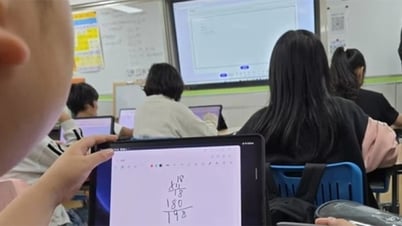











![[Photo] Nearly 3,000 students moved by stories about soldiers](https://vphoto.vietnam.vn/thumb/1200x675/vietnam/resource/IMAGE/2025/5/17/21da57c8241e42438b423eaa37215e0e)











































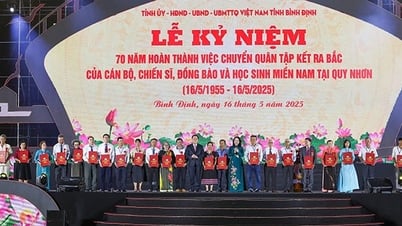


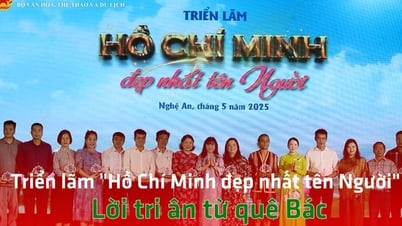






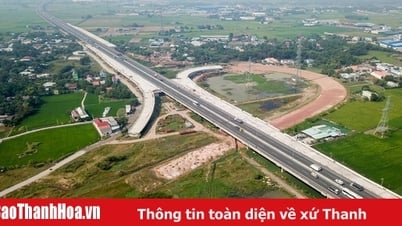







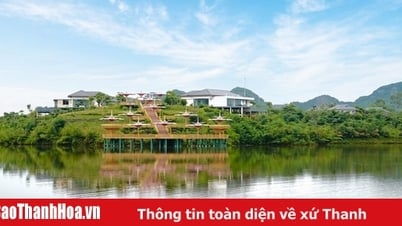





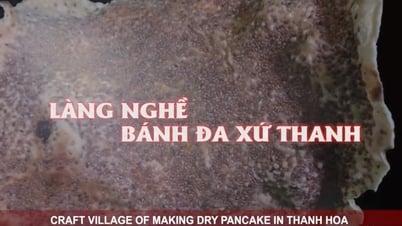



Comment (0)