According to GadgetHacks , some websites require visitors to perform a verification task (enter a CAPTCHA) to ensure that they are real users and not bots. While this helps prevent spam, abuse, unauthorized access, and cyberattacks, it also makes it more difficult for users to access content.
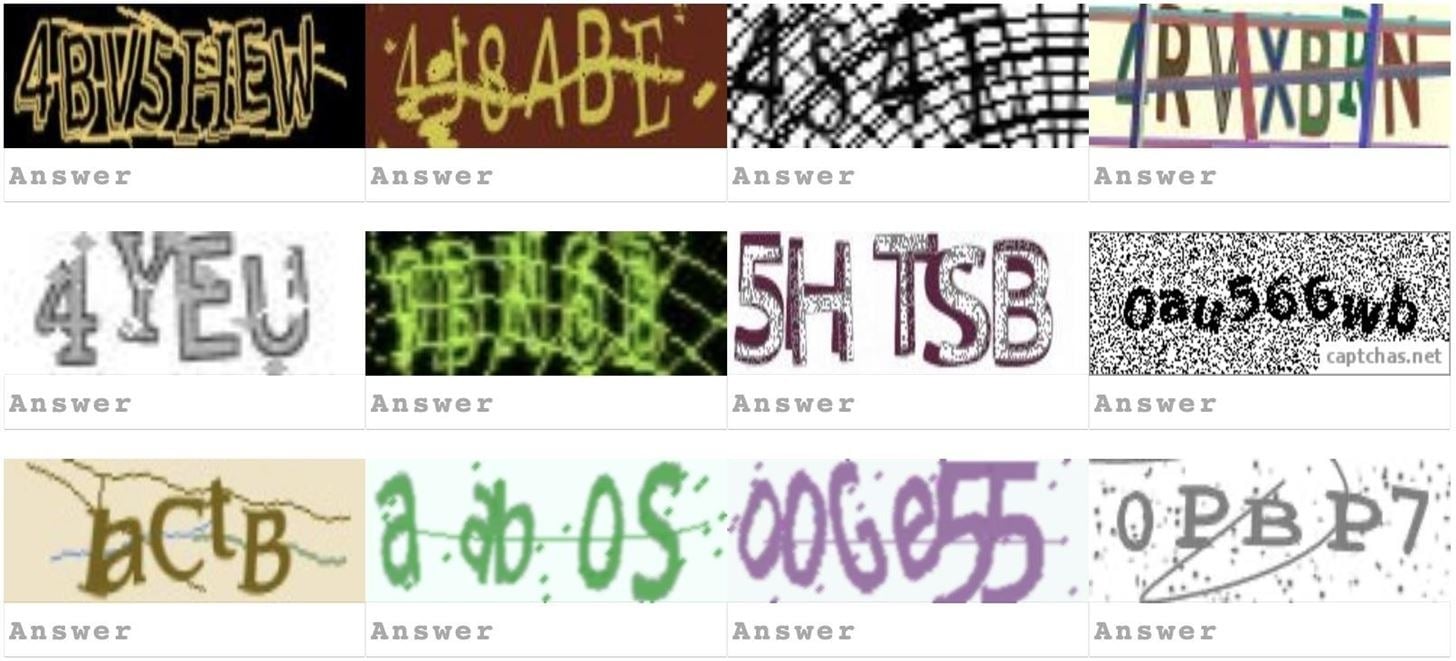
CAPTCHA codes sometimes cause a lot of discomfort for users.
GADGETHACKS SCREENSHOT
If you find CAPTCHAs annoying, there's a simple way to reduce the number of image verifications that appear on your iPhone, iPad, or Mac.
Apple's Automatic Verification feature
Accordingly, if you are logged in to your Apple ID on your iPhone, iPad, and Mac, all devices will receive the 'Automatic Verification' feature, allowing you to bypass CAPTCHAs without having to complete the requests. This feature also protects privacy by hiding personal data and identifiers that are visible to regular CAPTCHA challenges.
How it works: When you visit a website or app that requires a CAPTCHA, the feature automatically verifies that you are a real user using your Apple ID. This process is quick and secure, and you don't have to do anything.
How to enable Automatic Verification
As long as your device is running iOS 16 or iOS 17 or later, iPadOS 16.1 or iPadOS 17 or later, this feature is enabled by default. However, if it was accidentally disabled somehow, you can turn it back on by following these steps:
- Open the Settings app on your iPhone or iPad.
- Tap on your Apple ID name located at the top of the settings interface.
- Click Sign-In & Security.
- Scroll down to the bottom of the interface and enable the 'Automatic Verification' option.
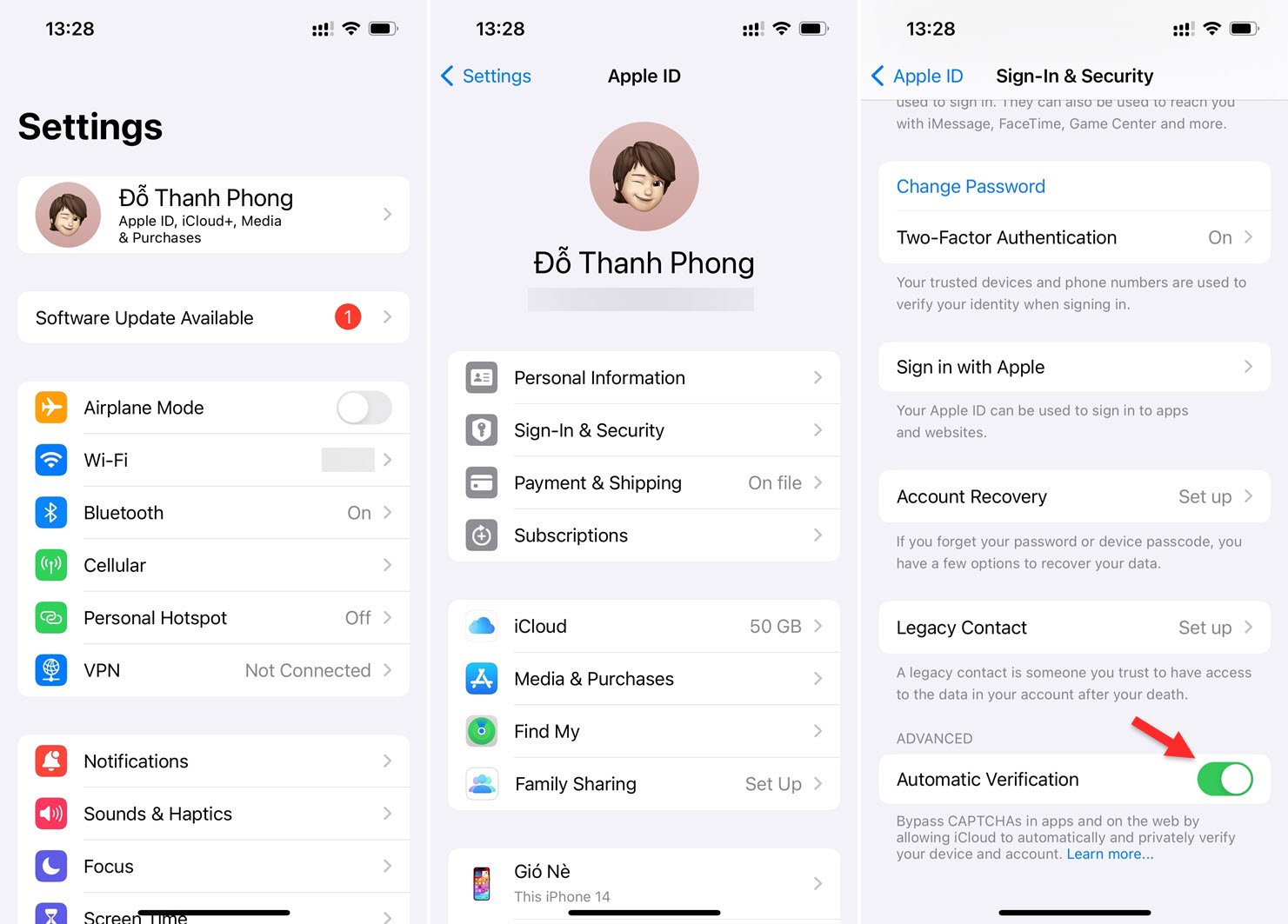
Steps to enable Apple ID Automatic Verification feature
Why do I still see CAPTCHA authentication request sometimes?
It's important to note that not all apps, websites, or CAPTCHA providers participate in Apple's 'Automatic Verification' for iOS, iPadOS, and macOS, so if you're still seeing them with the feature turned on, you'll still need to answer the challenge manually.
Source link



















































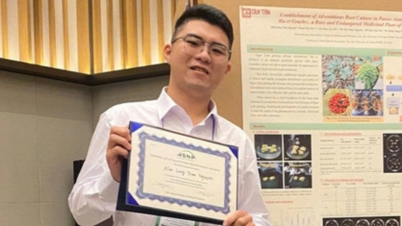





















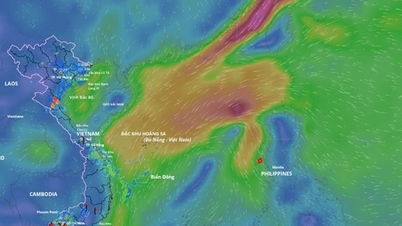





















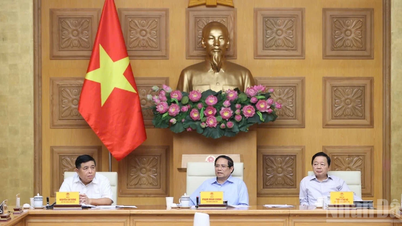












Comment (0)