Locket is a popular photo sharing widget application, so storing too many photos fills up your phone's memory. See how to delete photos on Locket through the following article!
 |
| Super simple instructions for deleting photos on Locket to help you clean up memory quickly |
Deleting photos on Locket helps free up storage space and better manage the moments you share with friends. By removing old and irrelevant photos, you can focus on new and meaningful memories. This also protects your privacy, avoiding the risk of sharing too much personal information. Regularly clean Locket to keep the space tidy and focus on the most memorable moments.
To delete photos on Locket, follow these steps:
Step 1: Open the Locket app, select the photo you want to delete, then tap the share icon.
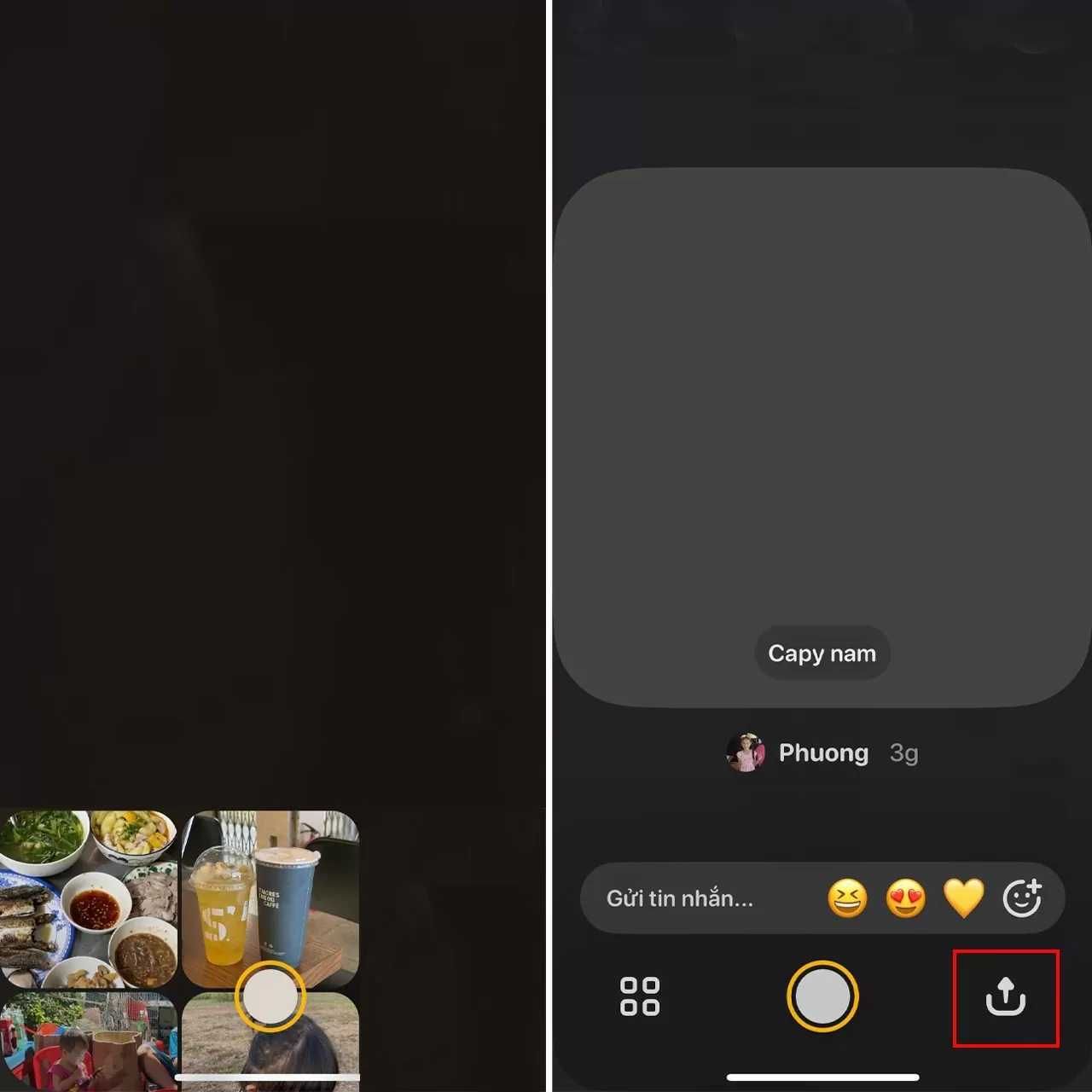 |
| Super simple instructions for deleting photos on Locket to help you clean up memory quickly |
Step 2: Select the delete item, then click Confirm delete to complete the process.
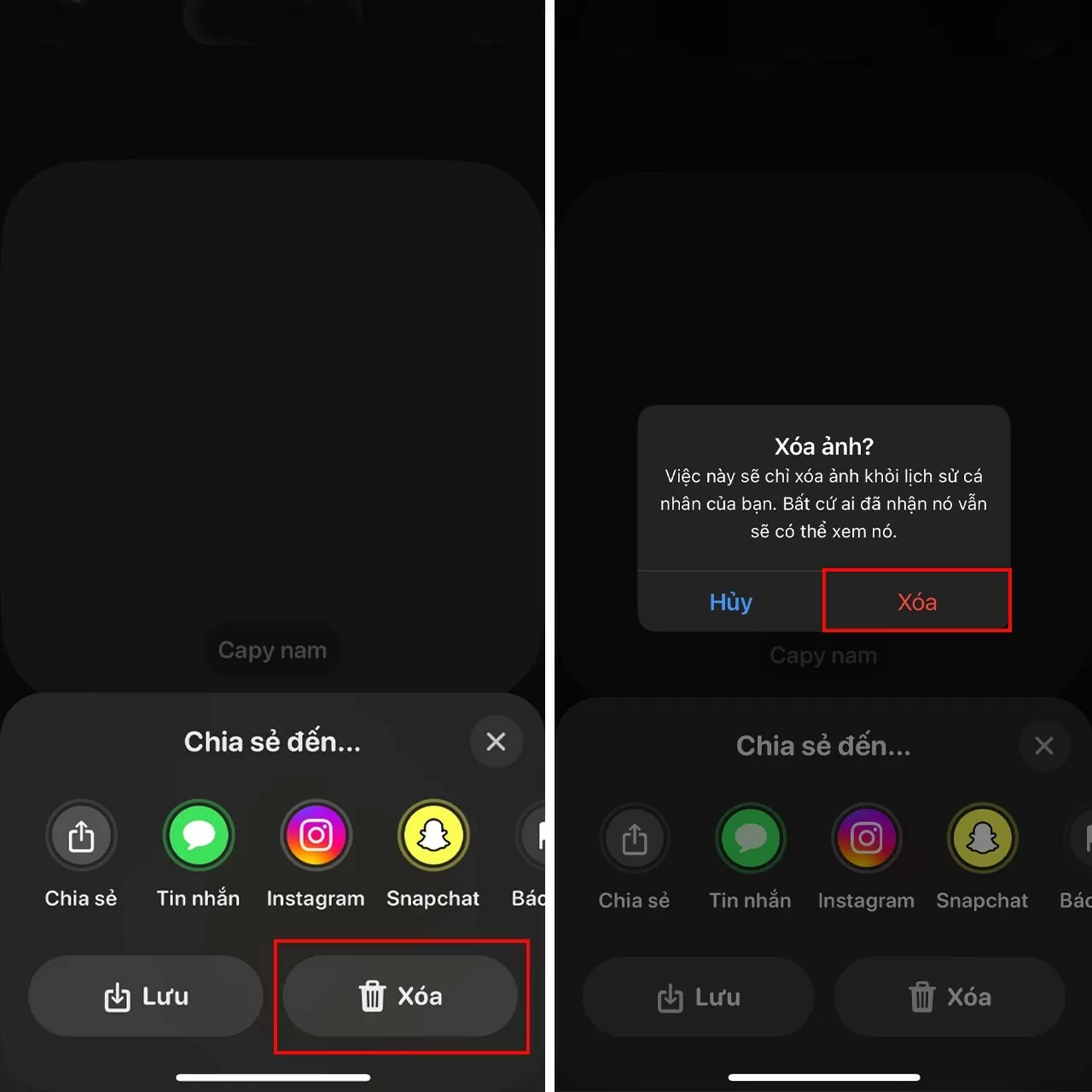 |
| Super simple instructions for deleting photos on Locket to help you clean up memory quickly |
With simple and quick steps to delete photos on Locket, you can easily manage and refresh the moments shared with friends. Use this feature to keep your Locket tidy and full of memorable memories. Have fun and meaningful experiences on Locket!
Source: https://baoquocte.vn/huong-dan-xoa-anh-tren-locket-sieu-don-gian-giup-ban-don-dep-bo-nho-nhanh-chong-278607.html



![[Photo] Prime Minister Pham Minh Chinh receives United Nations Secretary-General Antonio Guterres](https://vphoto.vietnam.vn/thumb/1200x675/vietnam/resource/IMAGE/2025/10/25/1761390212729_dsc-1484-jpg.webp)


![[Photo] Prime Minister Pham Minh Chinh and United Nations Secretary-General Antonio Guterres attend the Press Conference of the Hanoi Convention Signing Ceremony](https://vphoto.vietnam.vn/thumb/1200x675/vietnam/resource/IMAGE/2025/10/25/1761391413866_conguoctt-jpg.webp)
![[Photo] National Assembly Chairman Tran Thanh Man receives United Nations Secretary-General Antonio Guterres](https://vphoto.vietnam.vn/thumb/1200x675/vietnam/resource/IMAGE/2025/10/25/1761390815792_ctqh-jpg.webp)































![[Photo] General Secretary To Lam meets with General Secretary and President of Laos Thongloun Sisoulith](https://vphoto.vietnam.vn/thumb/1200x675/vietnam/resource/IMAGE/2025/10/25/1761380913135_a1-bnd-4751-1374-7632-jpg.webp)





































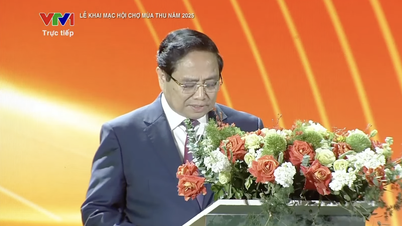





































Comment (0)