In the previous article, Dan Tri instructed you how to create a 3D toy box model photo from your own face. This is a photo creation trend that has been "causing a fever" on social networks in recent days.
In addition, another trend that is also popular among many netizens in Vietnam is creating 3D model photos and doll houses, with dolls bearing the user's own face.
With this trend, users will create a large doll image with their own face, standing in front of a dollhouse, inside are items related to their work, such as desk, laptop, camera, phone...
These doll model images not only help users share on social networks, but can also help them create images to describe the work they are doing in a humorous way.
How to create a doll model photo from the user's own face
To create 3D dollhouse and model images, you can use AI tools with image creation functions, such as ChatGPT, MidJourney, Gemini or Grok... However, the tool that gives the best image quality and is the most used today is ChatGPT.
This is because ChatGPT has just upgraded its AI image creation and processing feature, allowing users to upload their own images and then ask ChatGPT to reprocess the images in many different styles.
ChatGPT's image processing feature quickly became a global hit, helping the AI tool attract millions of new users.
To create 3D dollhouse and model images using ChatGPT, it is important that the user writes a precise "prompt" (a command or written request) that accurately and in detail describes the 3D model you want to create.
Notably, when you write commands and detailed descriptions in English, ChatGPT will create more accurate images than when writing commands in Vietnamese. However, not everyone has a good enough English vocabulary to be able to create descriptive commands according to their wishes.
How to automatically write prompt in English to create 3D doll model
Follow the steps below to create detailed statements in English, even if you are not very good or do not know how to use English:
- First, access ChatGPT's virtual assistant called "Mini Diorama Creator: Dollhouse Professions" here. You can access this website using both smartphones and computers.
This is a virtual assistant built on ChatGPT created by Vietnamese people, helping users to easily write commands and request to create 3D doll model images for ChatGPT.
In case you have not logged in to ChatGPT, click the "Register to chat" button on the interface that appears.

- Next step, you can register a new ChatGPT account to use or click the "Continue with Google", "Continue with Apple" or "Continue with Microsoft account" button to use one of 3 types of accounts (Google, Apple, Microsoft) to quickly log in to ChatGPT without having to register a new account.
- After completing the process of logging into your ChatGPT account, the website interface will be similar to the regular ChatGPT website. In the chat box, type your name and job in the blank box, then press the Enter button on the keyboard.
For example, here we type "Quang Huy + Reporter" into the chat box and press the Enter button on the keyboard.
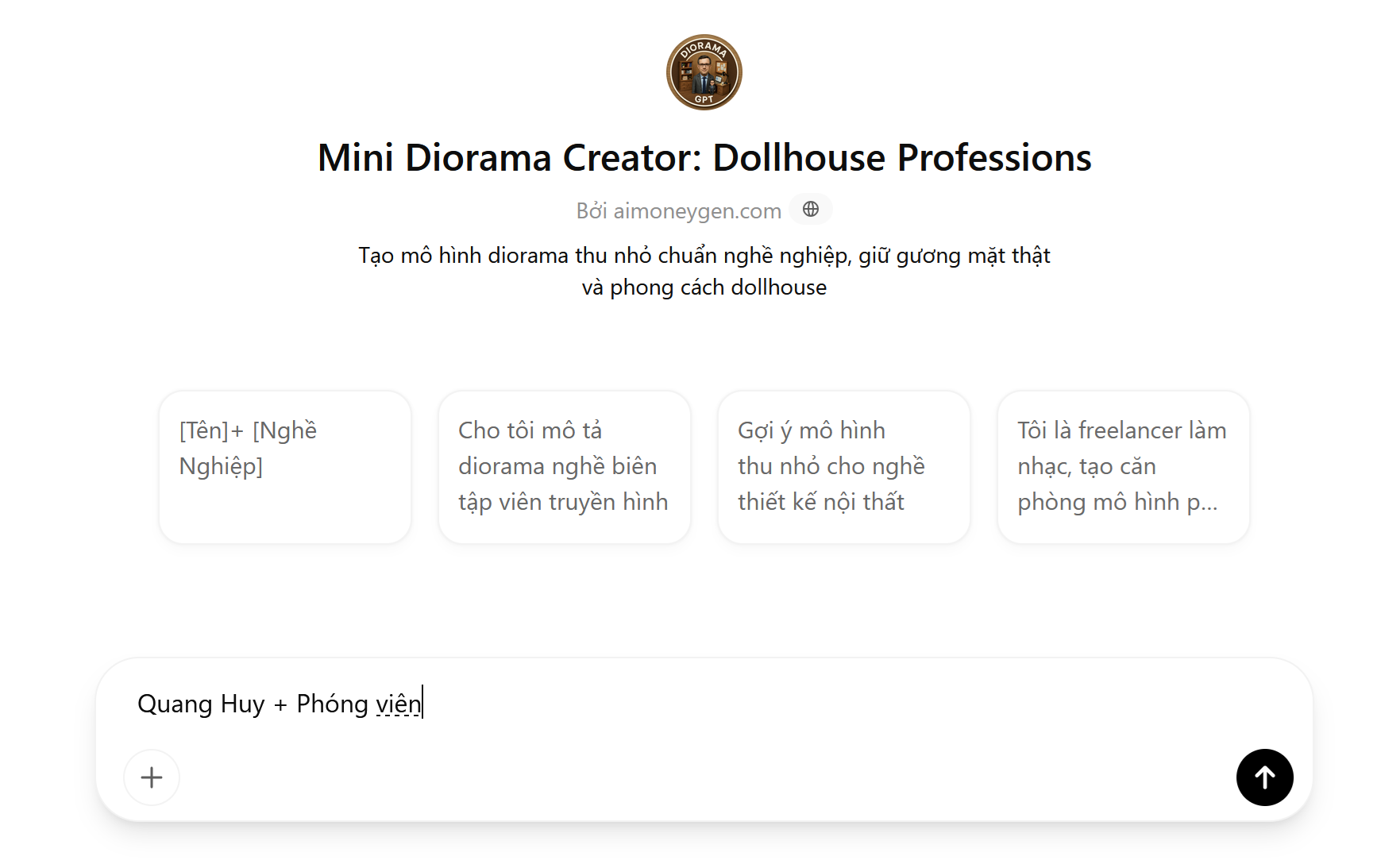
This AI tool will come up with ideas for creating a 3D doll model based on the name and occupation provided by the user. Scroll down and you will see the "Standard Prompt Template" section with the command content written entirely in English.
Click the "Copy" button to copy the entire content of this command.
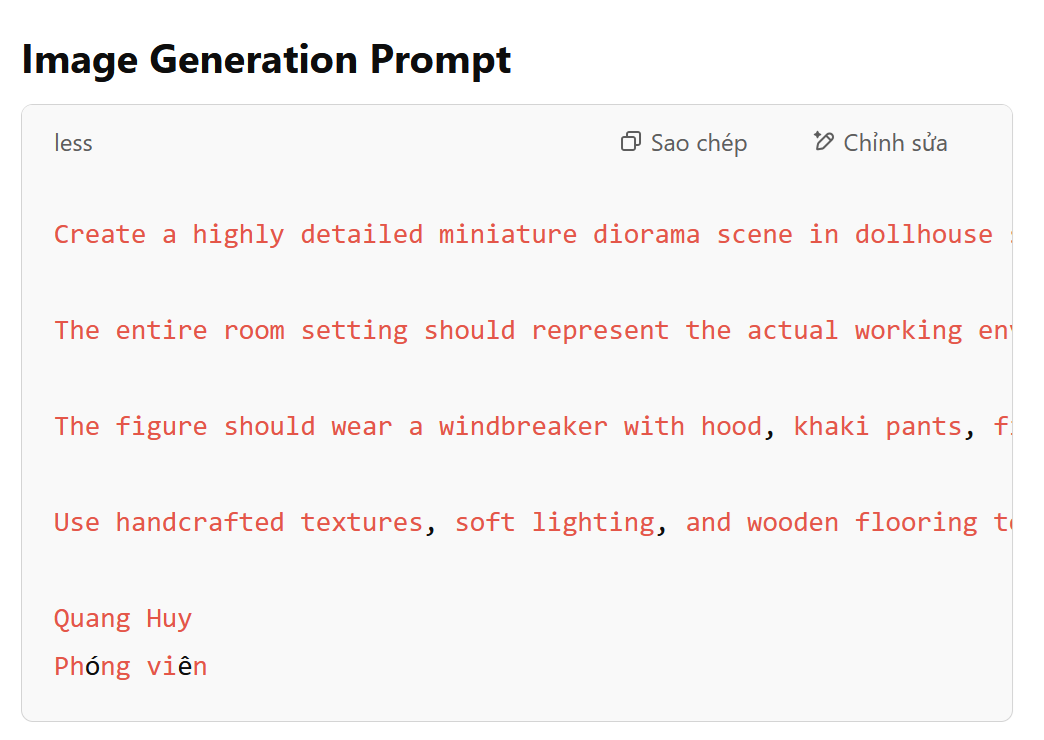
If you have the ability to edit English, you can edit this prompt to your liking, such as changing the outfit, accessories, etc. before using it.
Create 3D doll model image from existing prompt
After getting the standard English command created above, you access ChatGPT at https://chatgpt.com/ . In addition, you can also use ChatGPT software for computers or ChatGPT application on smartphones.
Since you have logged into your ChatGPT account in the step above, you do not need to log in again.
From the ChatGPT interface, click on the "+" icon, select "Upload from computer" in the menu that appears. Here, you select and upload a portrait image of yourself or of the person whose face you want to create a 3D toy model with.
You need to choose a clear portrait photo and look straight on, helping ChatGPT use that image to create the most satisfactory photo.
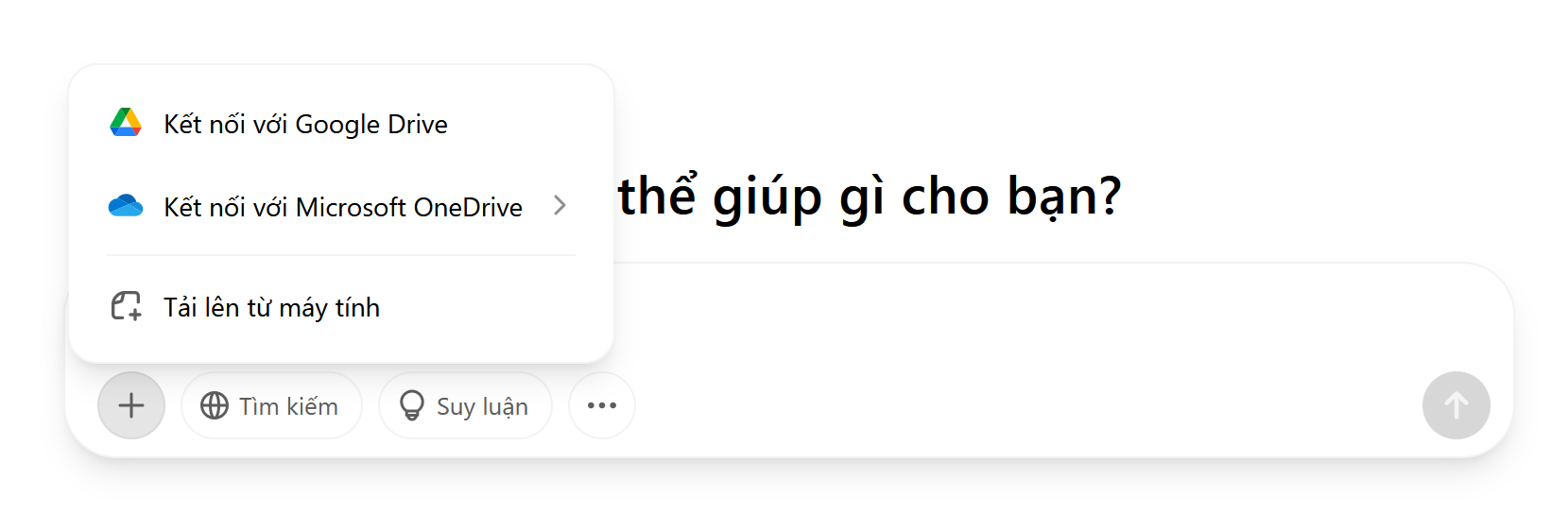
Next, paste the English prompt obtained above into the chat box and press the "Enter" button.
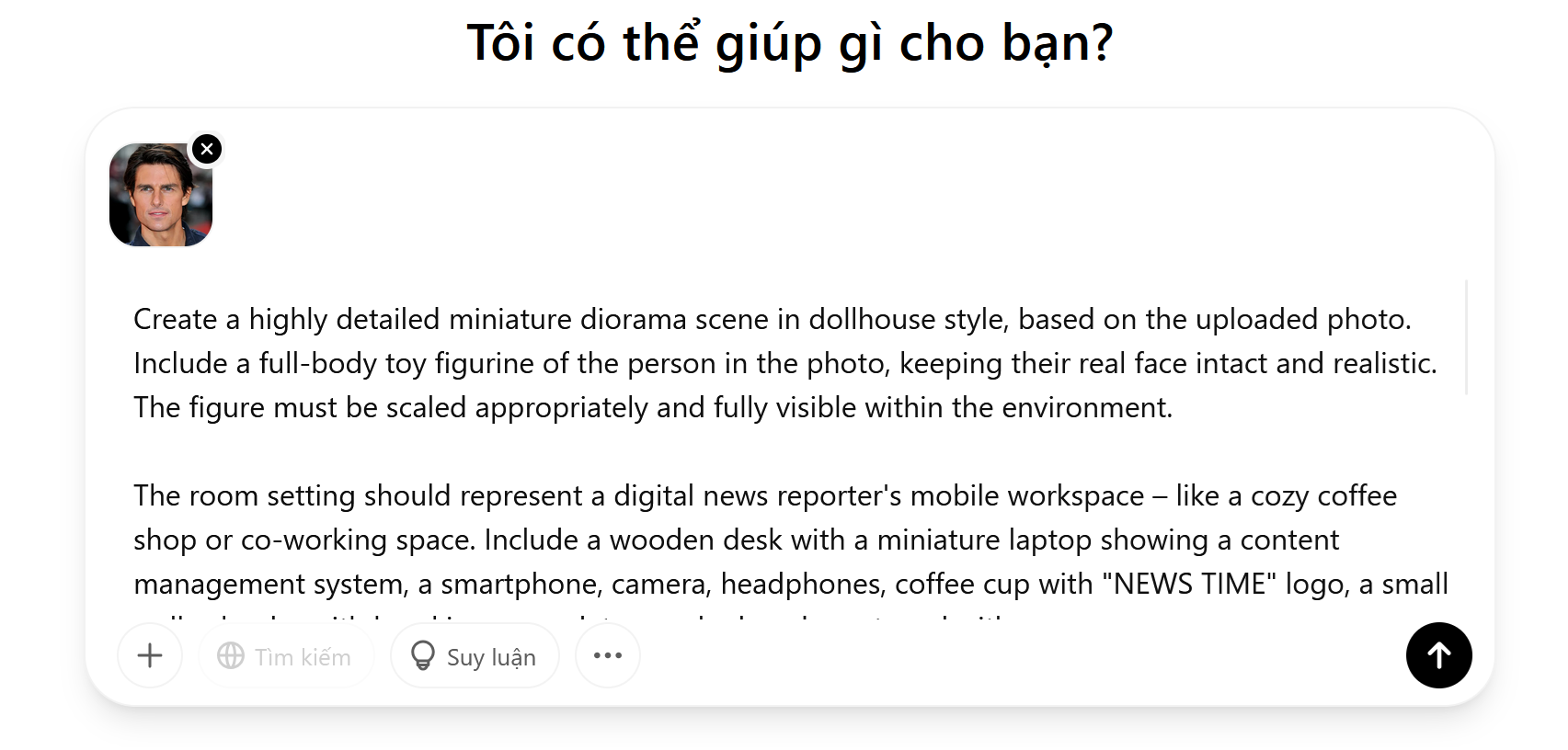
Wait a moment, ChatGPT will use the image you attached and the described command to create a 3D doll model image, with the face from the selected image and the job-related accessories as described.
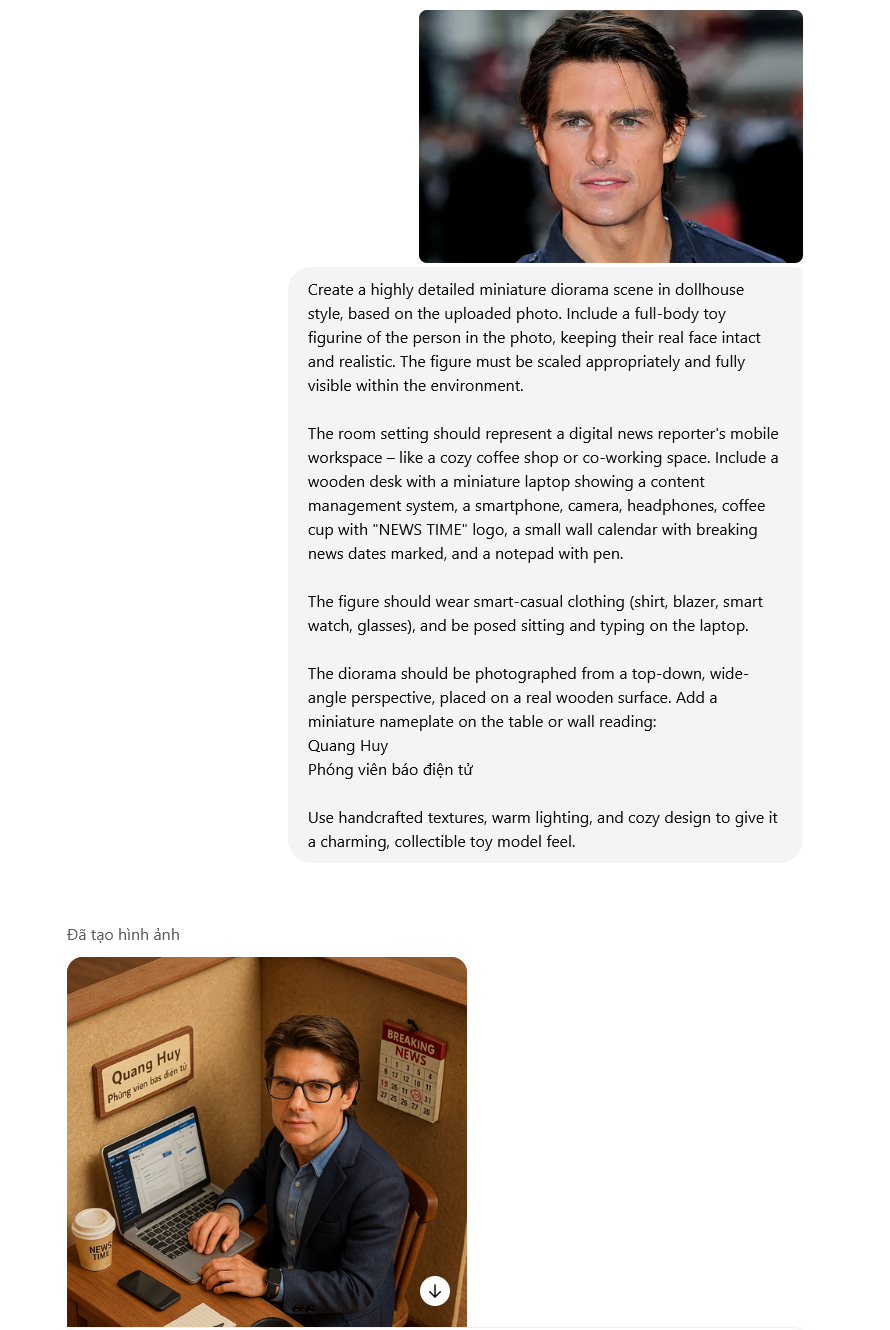
After ChatGPT creates an image, you can ask this AI tool to edit the created image using Vietnamese commands without having to rewrite the prompt. For example, you can ask ChatGPT to change the model's outfit from a skirt to pants, change hair color, long/short hairstyle, wear or remove glasses...
ChatGPT will continue to generate new images according to the user's request and description. If you are satisfied with the image created by ChatGPT, click on the arrow to download the image to your device.
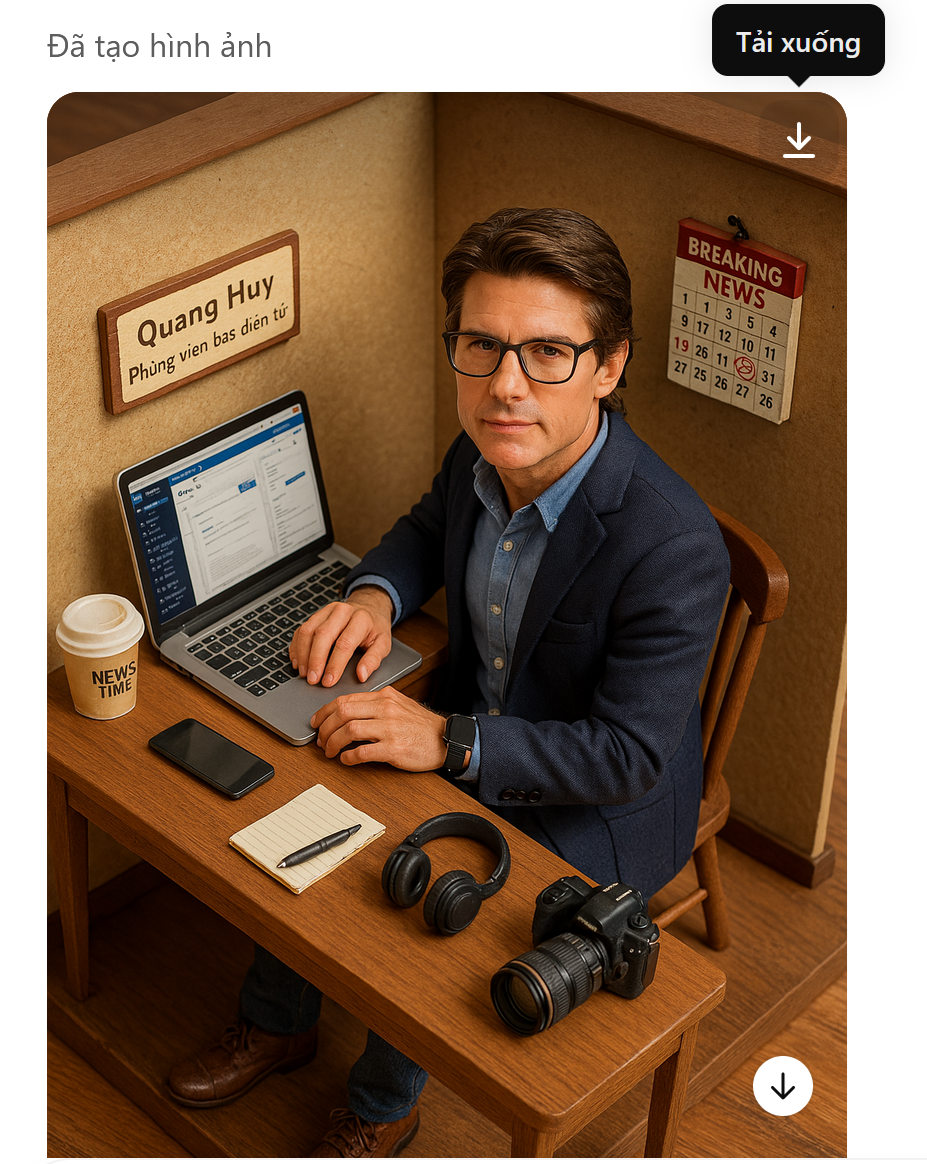
With a free ChatGPT account, you can only create a few images per day. Occasionally, you will receive a message that the system is overloaded and will need to wait a few minutes to try to create an image again.
In case ChatGPT notifies that your account has run out of photo creations for the day, you can log out of your current account and log in to a new account to continue using the AI photo creation feature for free.
Note
When you use a personal photo to ask AI to create a new image, your face may be used as training data for artificial intelligence systems. So if you don't want this to happen, think carefully before sharing photos with AI tools.
Source: https://dantri.com.vn/cong-nghe/huong-dan-tao-anh-mo-hinh-bup-be-3d-tu-guong-mat-cua-chinh-ban-20250409152528251.htm


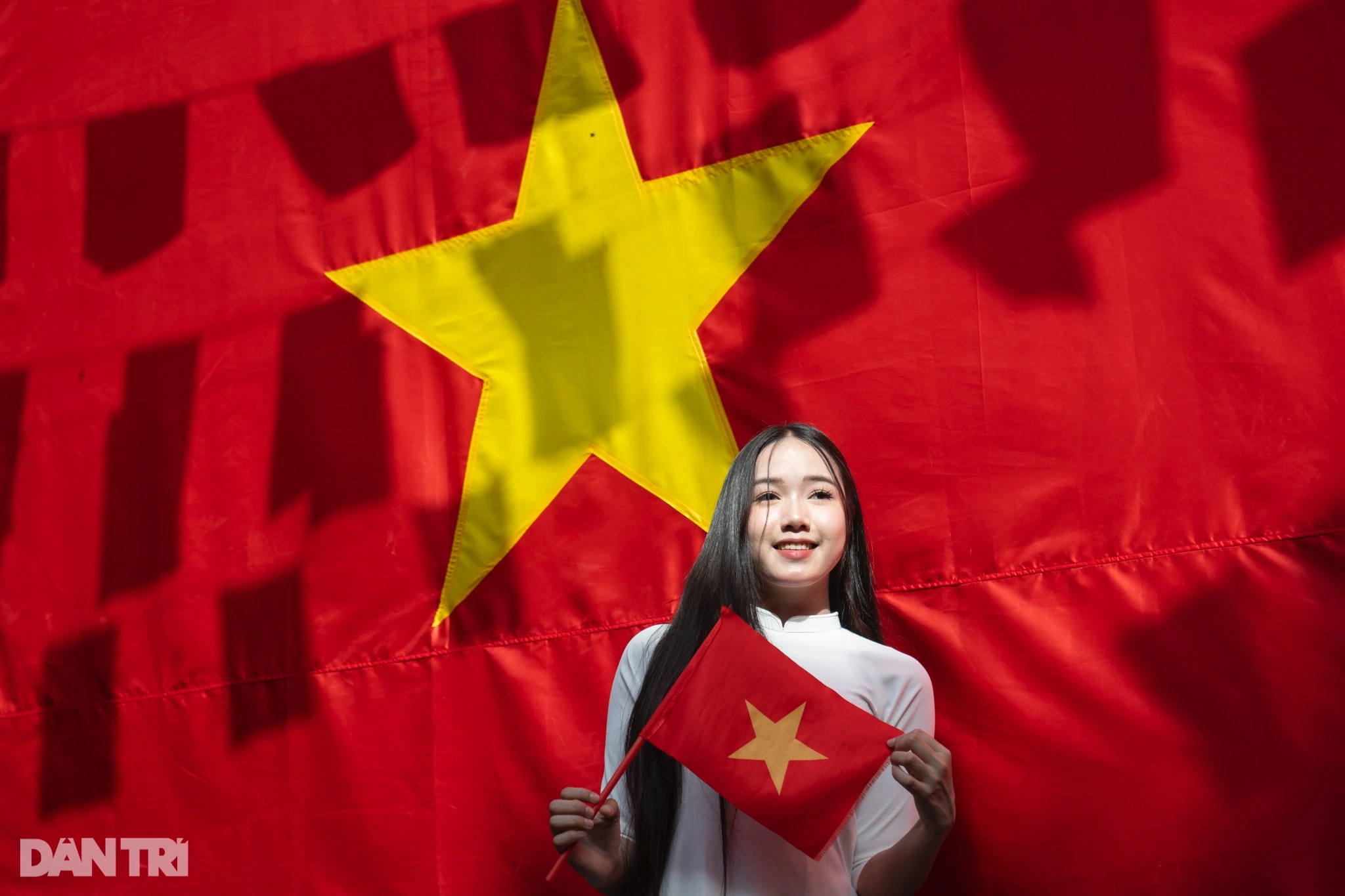
![[Photo] Party and State leaders commemorate Uncle Ho in Ho Chi Minh City](https://vstatic.vietnam.vn/vietnam/resource/IMAGE/2025/4/29/af98c337ab8b4d709c4391d877642b4a)
![[Photo] Special supplement of Nhan Dan Newspaper reaches readers in the south](https://vstatic.vietnam.vn/vietnam/resource/IMAGE/2025/4/29/cbaf889a1edf4201b172de308c84dfab)



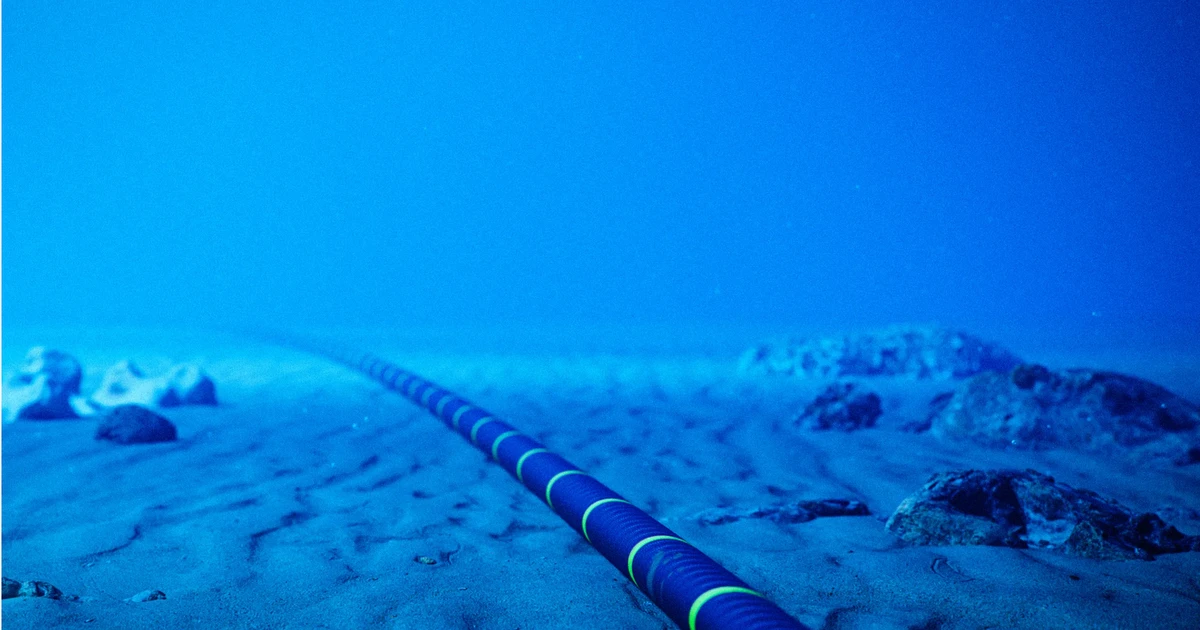






















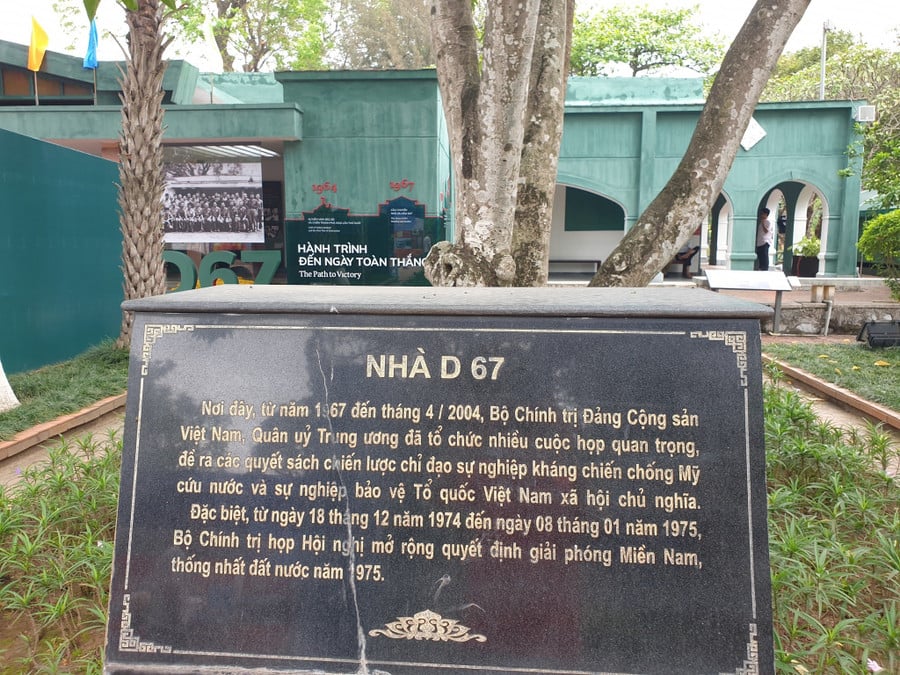






























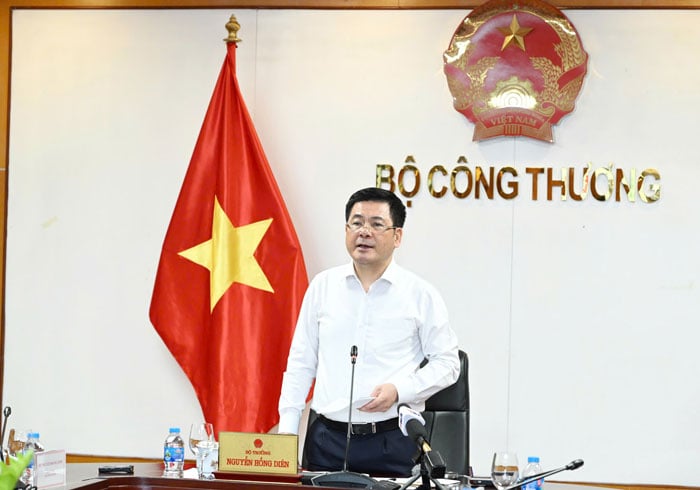

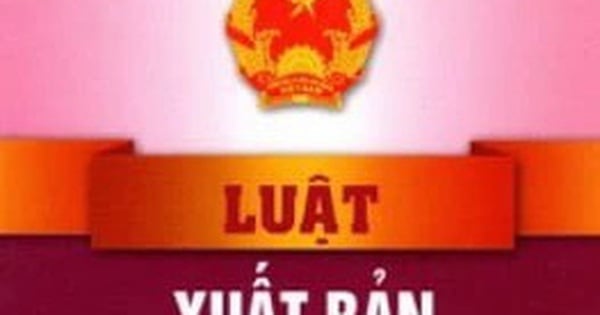



















Comment (0)