Enabling 5G on Samsung phones is similar to activating 4G or 3G/2G, so it is not difficult for users. However, before enabling, you will have to activate 5G network mode on the devices. The steps are as follows:
Step 1: Go to "Settings".
Step 2: Go to the "Connection" feature.
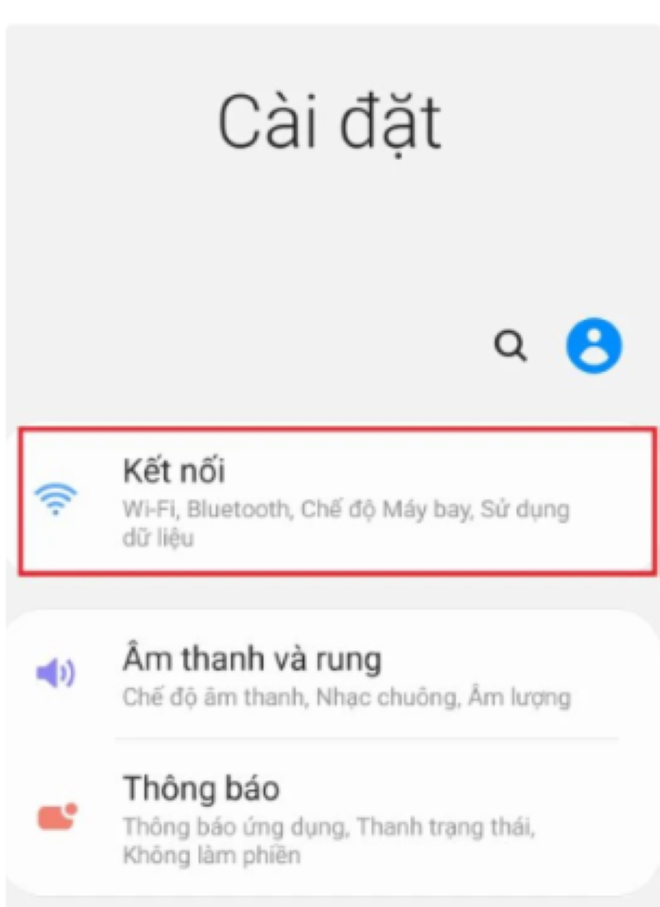
Step 3: Next, click on "Mobile networks".

Step 4: When the "Network mode" item appears, click on it and select the 5G/LTE/3G/2G (auto-connect) option.
Step 5: Select the SIM you want to use to make a 5G connection.
For Samsung phones that support 2 SIMs, many models only have 5G support for SIM cards placed in a specific position in the tray. You should pay attention to choose the right one to connect successfully.
Step 6: Swipe down from the top edge of the screen to activate the notification bar.
Step 7: Click on the icon with two arrows pointing in opposite directions to enable data access.
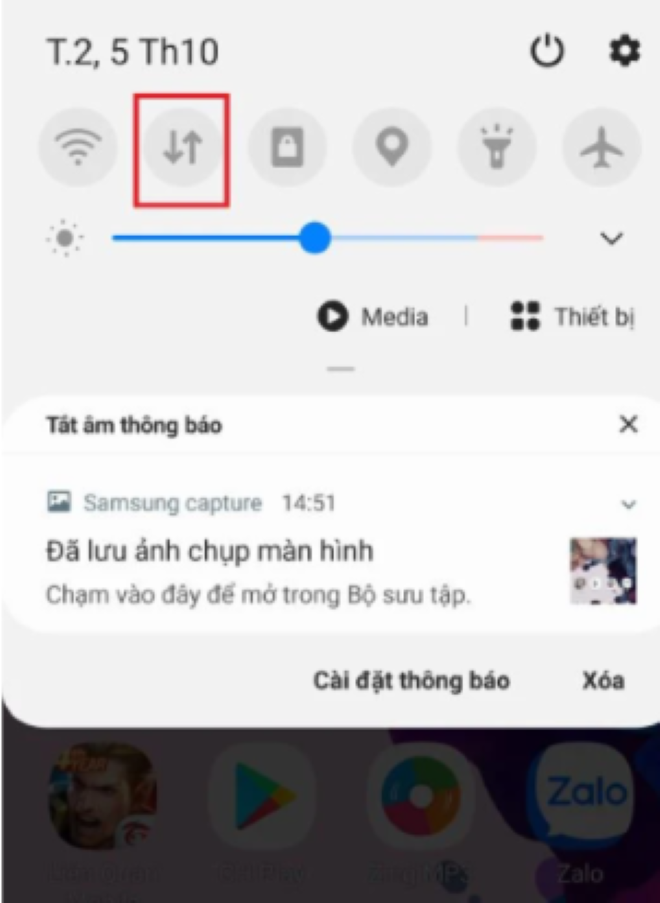
Above are detailed instructions for you on how to enable 5G on Samsung extremely simply. If your phone supports 5G network access, please refer and experience.
Khanh Son (Synthesis)
Source


![[Photo] President Luong Cuong holds talks with South African President Matamela Cyril Ramaphosa](https://vphoto.vietnam.vn/thumb/1200x675/vietnam/resource/IMAGE/2025/10/23/1761221878741_ndo_br_1-8416-jpg.webp)

![[Photo] Prime Minister Pham Minh Chinh meets with South African President Matamela Cyril Ramaphosa](https://vphoto.vietnam.vn/thumb/1200x675/vietnam/resource/IMAGE/2025/10/23/1761226081024_dsc-9845-jpg.webp)































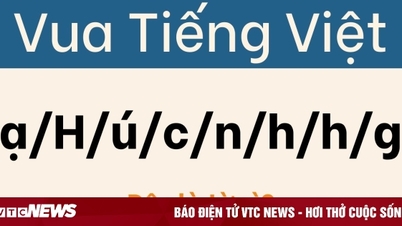






















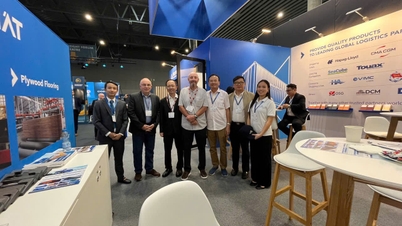















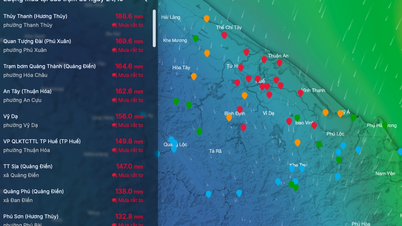







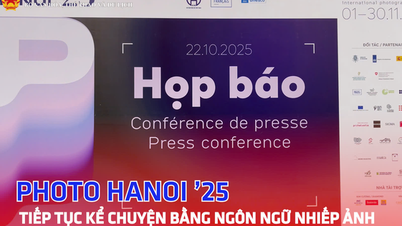



























Comment (0)