Previously, every time you left a Zalo chat group, this internet messaging application would update and notify all members of the chat group that someone had left the chat room.
This makes many users afraid to leave chat groups on Zalo because they are afraid that other members in the group will know that they have left the chat room, or simply the user does not want to bother other members in the chat group.
Recently, Zalo application has added a new feature that allows users to leave Zalo chat groups silently. With this new feature, group members cannot know that someone has left the room, only the leader or deputy leader of Zalo chat group can know this.
Currently, this new feature is only available on the Zalo smartphone application version, the computer version is not yet equipped with this new feature.
How to leave a Zalo chat group silently without anyone knowing:
- First, open the CH Play (Android) or App Store (iOS) app store to update the Zalo app on your smartphone to the latest version.
- Next, access the Zalo chat group you want to leave, click on the menu icon in the upper right corner, scroll down and select the "Leave group" button.
- In the dialog box that appears, check the "Leave group silently" option, then click the "Leave group" button.
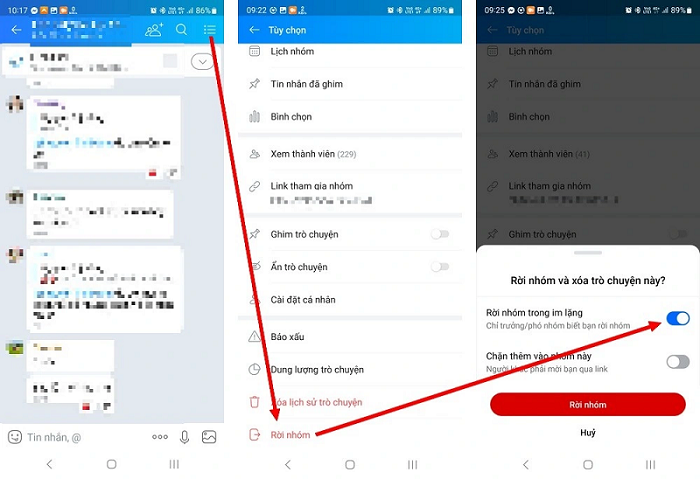 |
So, you have left the Zalo chat group without the other members in the group knowing.
In addition, with Zalo chat groups, only the group leader/deputy leader has the right to send messages. You can leave the chat group at any time without other members in the group (except the group leader/deputy leader) knowing.
Source



![[Photo] President Luong Cuong presents the 40-year Party membership badge to Chief of the Office of the President Le Khanh Hai](https://vphoto.vietnam.vn/thumb/1200x675/vietnam/resource/IMAGE/2025/5/19/a22bc55dd7bf4a2ab7e3958d32282c15)
![[Photo] General Secretary To Lam attends the conference to review 10 years of implementing Directive No. 05 of the Politburo and evaluate the results of implementing Regulation No. 09 of the Central Public Security Party Committee.](https://vphoto.vietnam.vn/thumb/1200x675/vietnam/resource/IMAGE/2025/5/19/2f44458c655a4403acd7929dbbfa5039)
![[Photo] Close-up of Tang Long Bridge, Thu Duc City after repairing rutting](https://vphoto.vietnam.vn/thumb/1200x675/vietnam/resource/IMAGE/2025/5/19/086736d9d11f43198f5bd8d78df9bd41)

![[Photo] Panorama of the Opening Ceremony of the 43rd Nhan Dan Newspaper National Table Tennis Championship](https://vphoto.vietnam.vn/thumb/1200x675/vietnam/resource/IMAGE/2025/5/19/5e22950340b941309280448198bcf1d9)
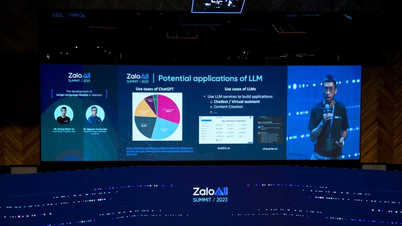


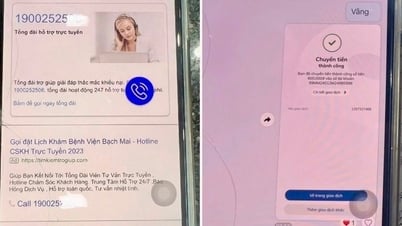






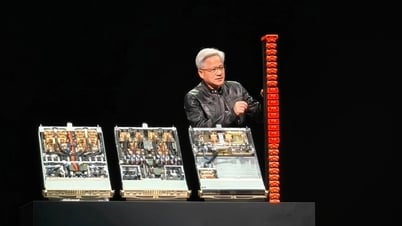















![[Photo] Prime Minister Pham Minh Chinh inspects the progress of the National Exhibition and Fair Center project](https://vphoto.vietnam.vn/thumb/1200x675/vietnam/resource/IMAGE/2025/5/19/35189ac8807140d897ad2b7d2583fbae)






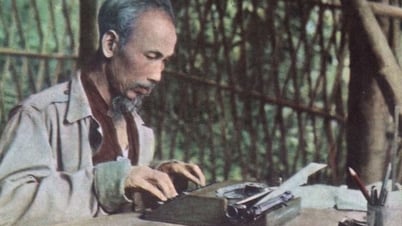

























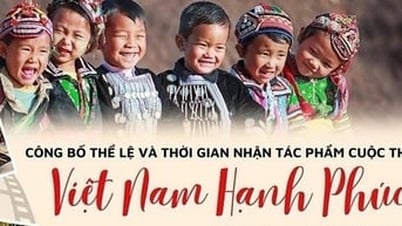



























![[VIDEO] - Enhancing the value of Quang Nam OCOP products through trade connections](https://vphoto.vietnam.vn/thumb/402x226/vietnam/resource/IMAGE/2025/5/17/5be5b5fff1f14914986fad159097a677)





Comment (0)