 |
TikTok has a huge number of users and is gradually becoming the most potential sales marketing channel today. Therefore, many sellers in Vietnam have been creating shopping carts on this platform to easily reach a large number of potential customers. To create a shopping cart on TikTok Shop, you need to follow these steps:
Step 1: Visit the official TikTok Shop website at: https://seller-vn.tiktok.com/
Next, click on the “Register Now” button in the top right corner of the screen and proceed to fill in all the registration information, including Phone Number (or Email), verification code, password. Then, click on the “Register” button.
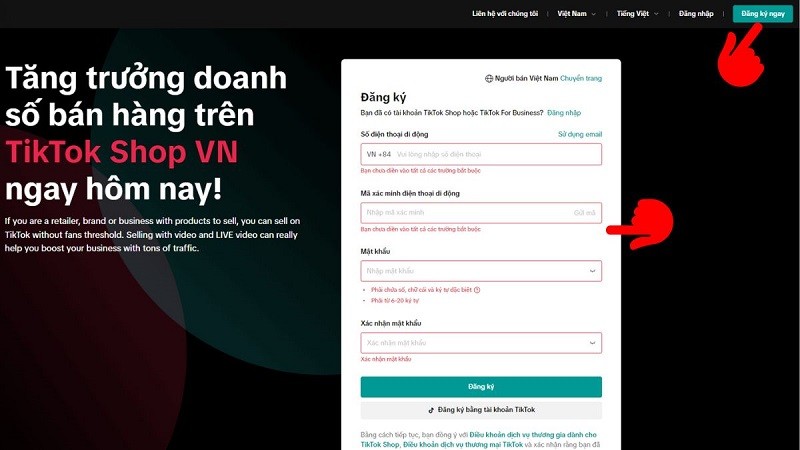 |
Step 2: Then, click "Authorize" for TikTok to access and read the information to complete the conditions for creating a shopping cart on TikTok Shop when you do not have enough followers.
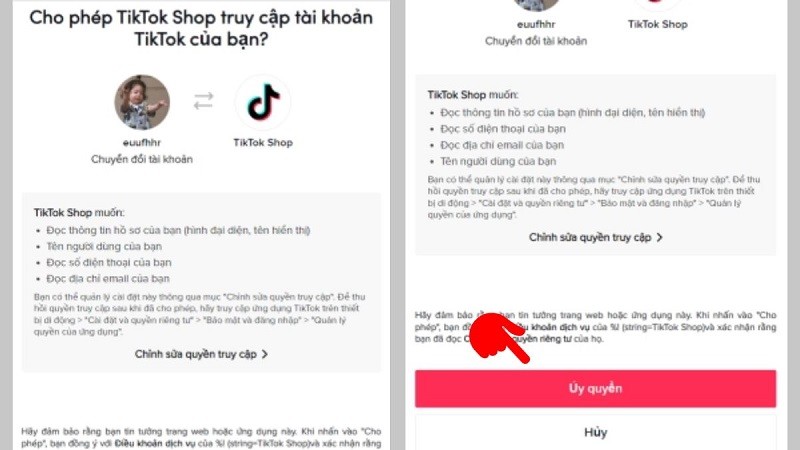 |
Step 3: TikTok will ask you to choose your business type > Click on “individual” or “company” depending on your needs.
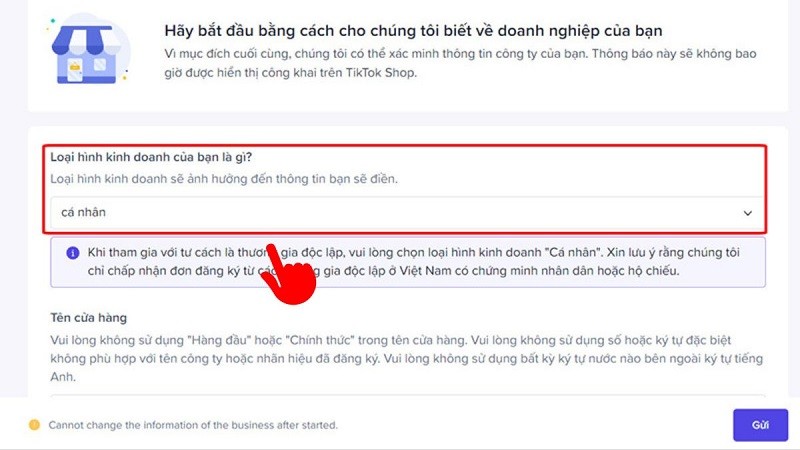 |
Step 4: Provide important information, including a photo of your CCCD or ID card (front and back) and upload the photo > And click Submit.
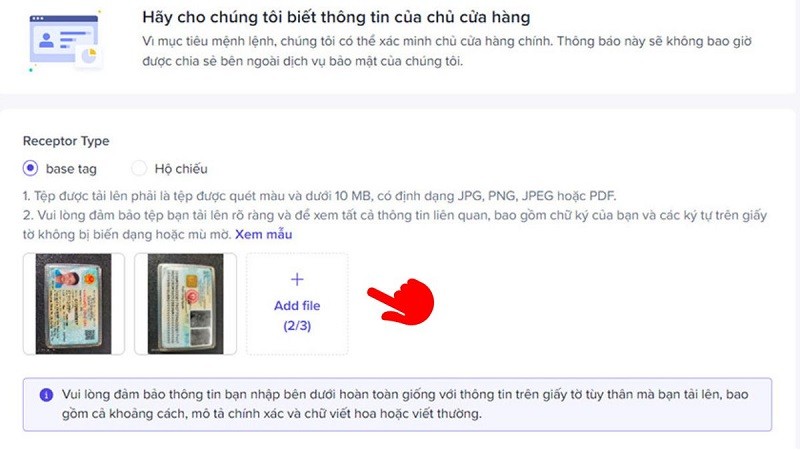 |
Now, please check the information provided again and make sure all the information is correct > Then, click the “Confirm” button.
Next, you wait for TikTok to review the information. If the information is correct and valid, you can log in to the TikTok Shop Seller Center.
Step 5: At the main interface of Seller Center, go to "product management" > select "add new product" > fill in complete product information > click "Post" to complete the process of creating a shopping cart on Tiktok Shop.
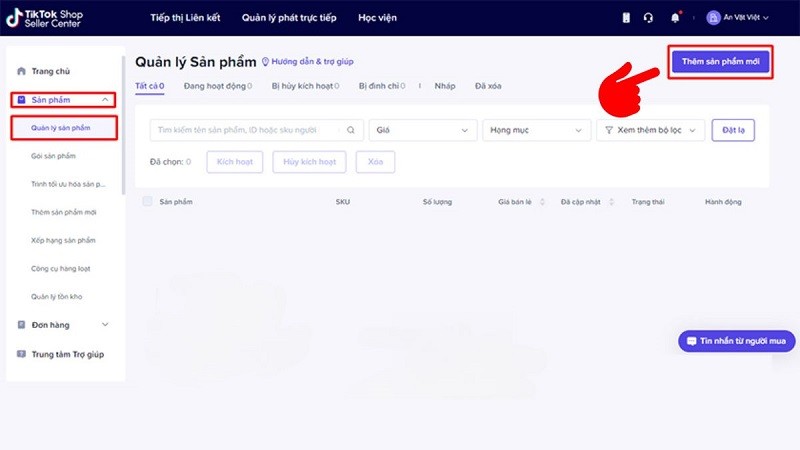 |
Source


![[Photo] General Secretary To Lam receives President of the Senate of the Czech Republic Milos Vystrcil](/_next/image?url=https%3A%2F%2Fvphoto.vietnam.vn%2Fthumb%2F1200x675%2Fvietnam%2Fresource%2FIMAGE%2F2025%2F11%2F21%2F1763723946294_ndo_br_1-8401-jpg.webp&w=3840&q=75)
![[Photo] National Assembly Chairman Tran Thanh Man holds talks with President of the Senate of the Czech Republic Milos Vystrcil](/_next/image?url=https%3A%2F%2Fvphoto.vietnam.vn%2Fthumb%2F1200x675%2Fvietnam%2Fresource%2FIMAGE%2F2025%2F11%2F21%2F1763715853195_ndo_br_bnd-6440-jpg.webp&w=3840&q=75)
![[Photo] Visit Hung Yen to admire the "wooden masterpiece" pagoda in the heart of the Northern Delta](/_next/image?url=https%3A%2F%2Fvphoto.vietnam.vn%2Fthumb%2F1200x675%2Fvietnam%2Fresource%2FIMAGE%2F2025%2F11%2F21%2F1763716446000_a1-bnd-8471-1769-jpg.webp&w=3840&q=75)
![[Photo] President Luong Cuong receives Speaker of the Korean National Assembly Woo Won Shik](/_next/image?url=https%3A%2F%2Fvphoto.vietnam.vn%2Fthumb%2F1200x675%2Fvietnam%2Fresource%2FIMAGE%2F2025%2F11%2F21%2F1763720046458_ndo_br_1-jpg.webp&w=3840&q=75)
































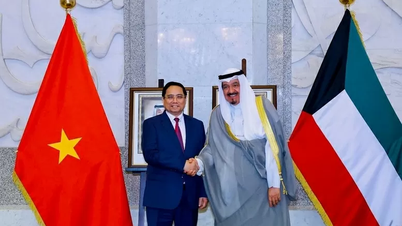



















































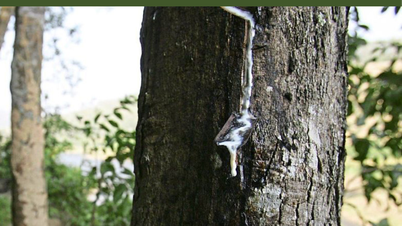

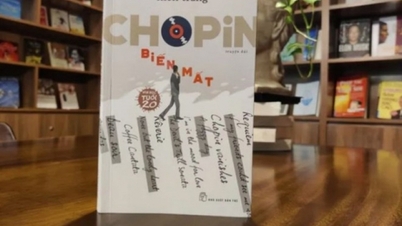





















Comment (0)