Samsung phones have the document scanning feature enabled by default if you have One UI 2 or higher installed (also known as Android 10 or higher). You can check as follows:
Step 1: Open the Camera app settings.
Step 2: Select " Scene optimizer ", then make sure " Document scan" is on and turn it on if it is off. Then you can start scanning documents with your Samsung phone following the instructions below.
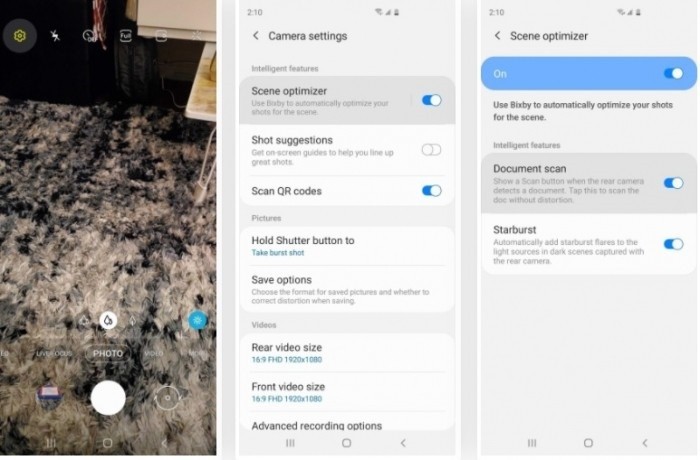 |
How to scan documents using Samsung Galaxy phone:
Step 1: Open the Camera app on your Samsung phone and point the camera at the document you want to scan.
Step 2: When you do this, the scanner will mark the borders of the document with a yellow rectangle, along with a " Scan " button on the screen.
Step 3: Tap " Scan " when you're ready and the document will be stored in your Galaxy Gallery for you to save or share. You've now scanned a document with your Samsung Galaxy phone.
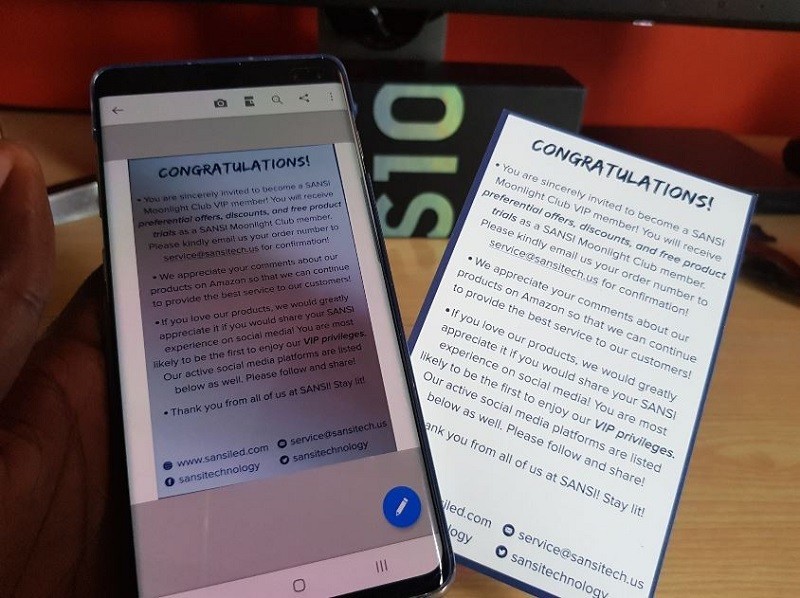 |
Source


![[INFOGRAPHIC] Galaxy Z Fold7: Samsung's cutting-edge technology leap](https://vphoto.vietnam.vn/thumb/1200x675/vietnam/resource/IMAGE/2025/7/30/2fced87d84e54fb6afaee83be89735c1)


























![[Photo] National Assembly Chairman attends the seminar "Building and operating an international financial center and recommendations for Vietnam"](https://vphoto.vietnam.vn/thumb/1200x675/vietnam/resource/IMAGE/2025/7/28/76393436936e457db31ec84433289f72)

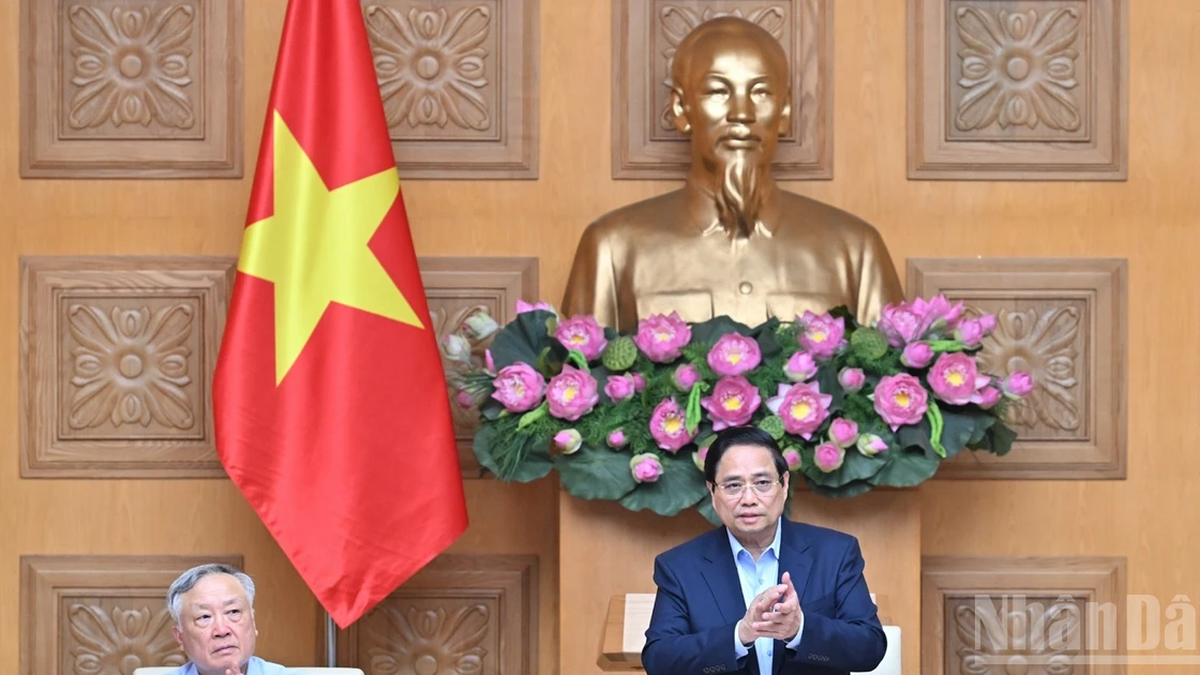






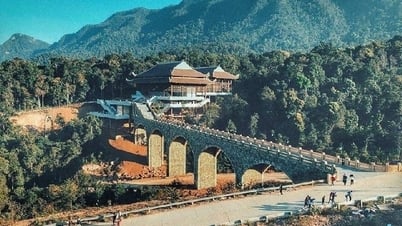

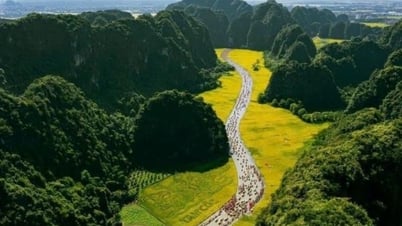




























































Comment (0)