In this case, when the customer takes their ATM card to the machine and enters their PIN, no information appears on the ATM screen, preventing them from withdrawing money or changing their password. However, this is not a malfunction. In this situation, after entering the PIN, the customer needs to perform an additional step: pressing the Enter key. The system will then automatically log them into their account, and they can continue with normal transactions.

For ATM cards with a 4-digit PIN, after entering the PIN, you need to press the Enter key to continue the transaction. (Illustrative image).
What is an ATM card PIN?
The PIN is a personal identification number (Personal Identification Number) for the cardholder. The PIN is considered a security code, issued by the bank to the customer upon receiving their ATM card. The cardholder must then change it according to the instructions provided to use the card for transactions such as cash withdrawals and payments. PINs typically consist of 4 to 6 digits, depending on the specific bank.
PIN codes play a crucial role in securing and authenticating card transactions. When using a physical card, customers need to enter their PIN to: Use ATM features: Withdraw cash, check balance, transfer funds, and other transactions; Shop and make payments at stores via POS machines.
If your PIN is compromised, your card and the bank account linked to it could be compromised.
Where can I find my ATM card PIN?
Previously, the initial PIN code for an ATM card (issued when a customer first received the physical card) would be printed on the envelope.
However, to ensure information security, some banks have now stopped issuing paper PIN codes. Therefore, after receiving a physical card from the bank, customers can scan the QR code printed on the card and access Mobile Banking to proactively set up a PIN.
After setting a new PIN, customers should memorize it themselves and not write it down or share it with others to avoid the risk of information leakage and to protect their account during use.
How to quickly change your ATM card PIN
After receiving the physical card, customers need to change their PIN for the first time within 30-45 days (depending on the regulations of each bank); otherwise, the card may be temporarily blocked.
To change your PIN at an ATM, customers should follow these steps:
Step 1: Insert your card into the ATM's card reader slot.
Step 2: Select your language and enter your current PIN (or the original PIN printed on the envelope).
Step 3: Select Change PIN, enter the new PIN, confirm the PIN, and complete the transaction.
Once completed, the ATM will notify you that the PIN change was successful and your card is ready to use with the new PIN.
How to handle forgetting your ATM card PIN.
If you forget your ATM card PIN, you need to go to a bank branch or transaction office to request a new PIN. Bank staff will assist in issuing a new PIN after verifying your information. When going to the bank, you must bring your ATM card and citizen identification card (CCCD) for verification and to complete the procedure for issuing a new PIN.
Source: https://vtcnews.vn/cach-rut-tien-khi-the-atm-co-ma-pin-4-so-ar911087.html














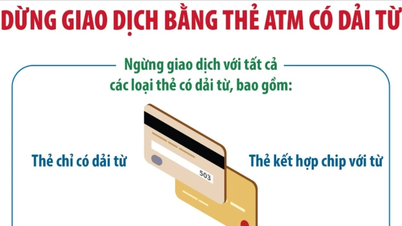














































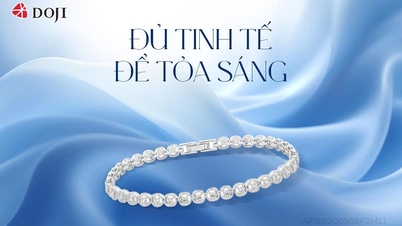
































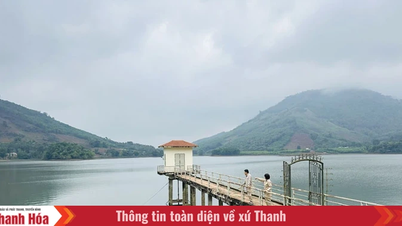


















Comment (0)