
(Illustration)
In addition to canceling the service by SMS, Vietcombank customers can cancel it right on the application as follows: Log in to your account on the Vietcombank application Click on the Additional utilities section, select SMS Banking and click Stop service. Enter the phone number you want to cancel SMS Banking Vietcombank then click Continue. Enter the OTP code and click authenticate How to cancel SMS Banking Techcombank Users can easily cancel the SMS Banking Techcombank service right on the Techcombank Mobile application. The steps are as follows: Open the Techcombank application on your phone and log in to your account Select the 3-dash icon on the top left of the screen Here, click on the Register to receive balance changes item. Untick the items in the SMS column and tick the boxes Enable/Disable all, PAYMENT GUI, MOBILE PAYMENT in the Techcombank Mobile column and click Save
(Illustration)
Enter the OTP code, select Confirm and press Close to successfully cancel Techcombank SMS Banking registration. How to cancel Agribank SMS Banking service Customers can cancel Agribank SMS Banking service on their phone by texting: Compose SMS message and send to 8149 Compose message content according to the syntax VBA HDK 5 Press send Check cancellation result by composing VBA XDK and send to 8149 Cancel BIDV SMS Banking To cancel BIDV SMS Banking service via text message, customers compose a message according to the syntax: HUY GD and send to 8149. Then, the bank will respond with a text message stating that the SMS Banking service has been successfully canceled.




![[Photo] Cat Ba - Green island paradise](/_next/image?url=https%3A%2F%2Fvphoto.vietnam.vn%2Fthumb%2F1200x675%2Fvietnam%2Fresource%2FIMAGE%2F2025%2F12%2F04%2F1764821844074_ndo_br_1-dcbthienduongxanh638-jpg.webp&w=3840&q=75)
































































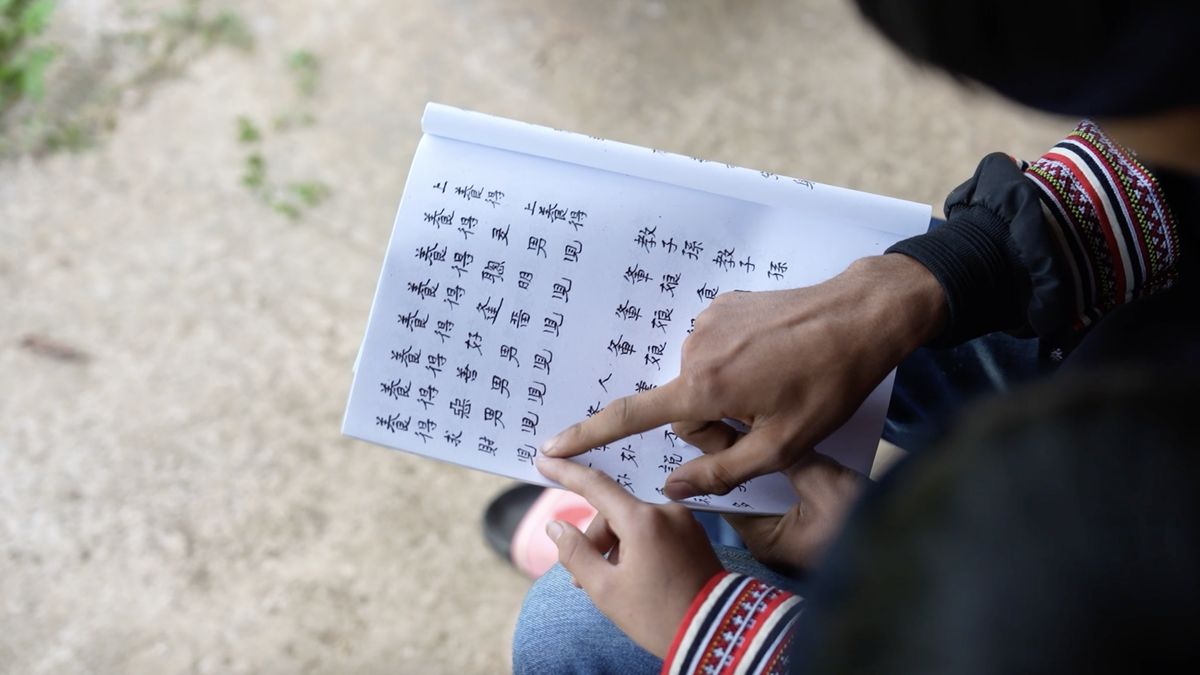








































Comment (0)