You are building content on your TikTok channel and are looking for a way to combine photos into a video . Don't worry too much, today's article will guide you in detail on how to insert and combine multiple photos into TikTok, helping you tell your story very simply and attractively.
 |
Currently, there are many ways to combine photos into videos on TikTok with creative forms that are not difficult to do. If you still do not know which method to choose to develop your channel, please refer to the content in the article below.
Make TikTok video from one image
Turning a simple photo into an engaging video on TikTok is not complicated, here are the detailed steps:
Step 1: First, open the TikTok app and tap the plus icon located at the bottom of the toolbar to create a new video.
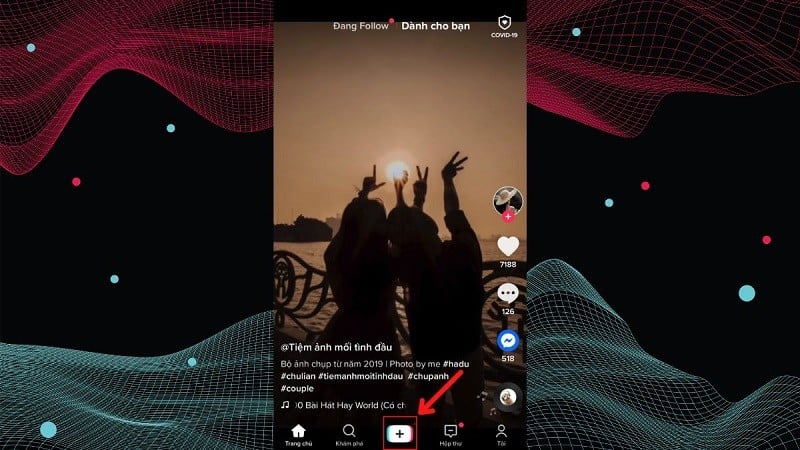 |
Step 2: Next, click "Upload" and select a prepared photo. TikTok will automatically create animated effects for your photo.
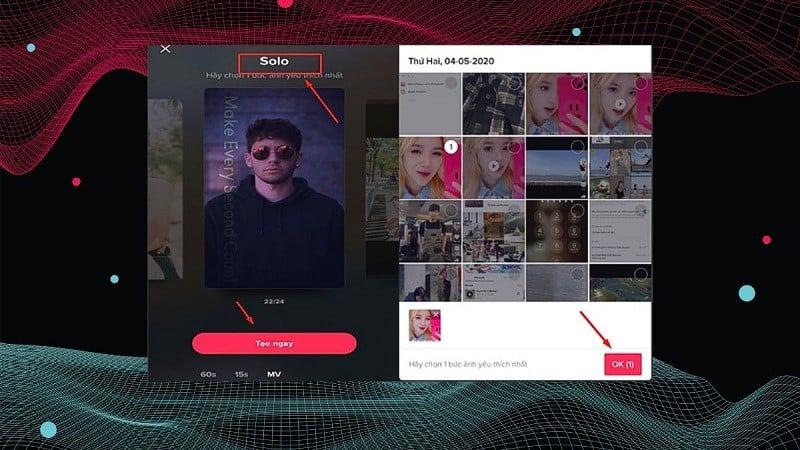 |
Step 3: Now, add music, effects and text to make the video more vivid. With just a few simple steps, from a still photo, you can create an attractive video to share with the community.
 |
Combine multiple photos on TikTok
How to insert multiple photos into TikTok is one of the simple ways to tell your story vividly.
First, go to the TikTok app and tap the plus icon. Tap “Upload” to start the photo-adding style options. TikTok will automatically arrange and display these photos in a smooth sequence.
At this point, you should adjust the display time of each photo. Then, add background music, transition effects, and text to make the video more interesting. This helps you create professional photo collage videos without the need for complex editing skills.
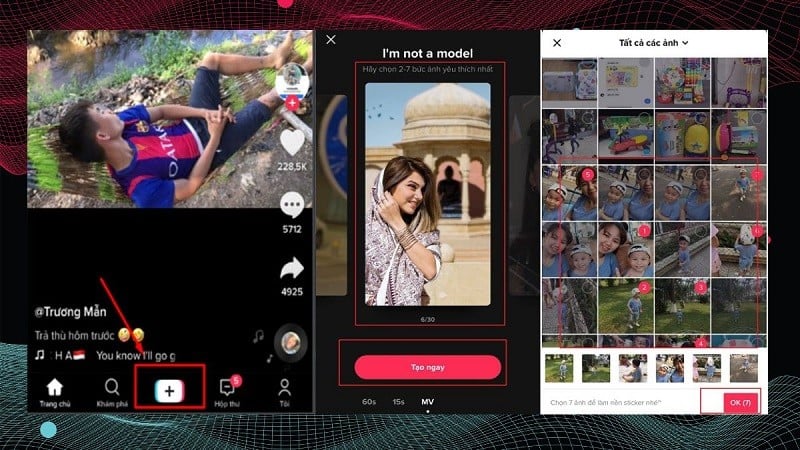 |
Insert photos into videos on TikTok using third-party apps
To add photos to TikTok videos more professionally, you can use third-party video editing apps like InShot, CapCut, or VivaVideo. Here are the steps to create videos with photos on CapCut that you can refer to:
Step 1: Open the CapCut app and click on the "New Project" button. You can select the main video from the library and click on the "Add" button.
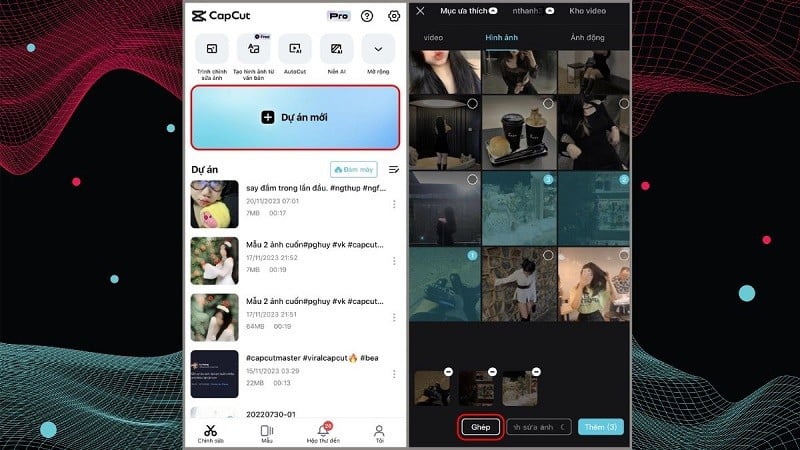 |
Step 2: Next, drag the slider to the position in the video where you want to insert the photo. Click on the "Overlay" icon and then select "Add Overlay". This way, you can add multiple photos on the same frame.
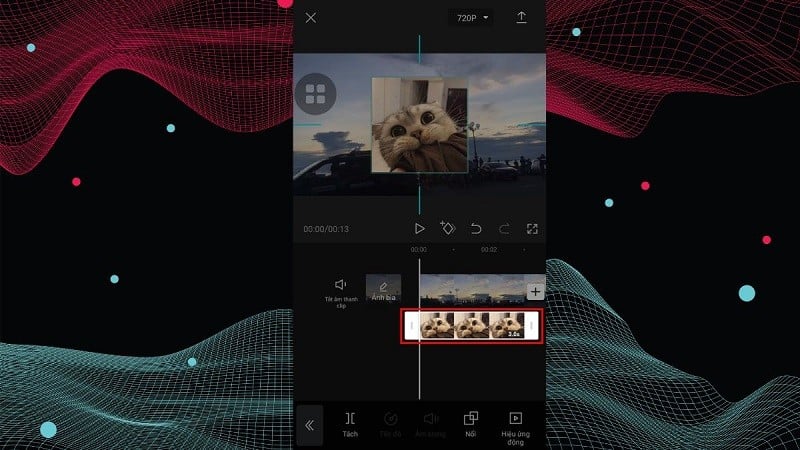 |
Step 3: If you want the video to be more vivid, add transition effects, text or stickers using the tools available in CapCut. Before exporting the video, review the entire content in the video to make sure everything is correct. Don't forget to click "Export" to save and spread the video to more people.
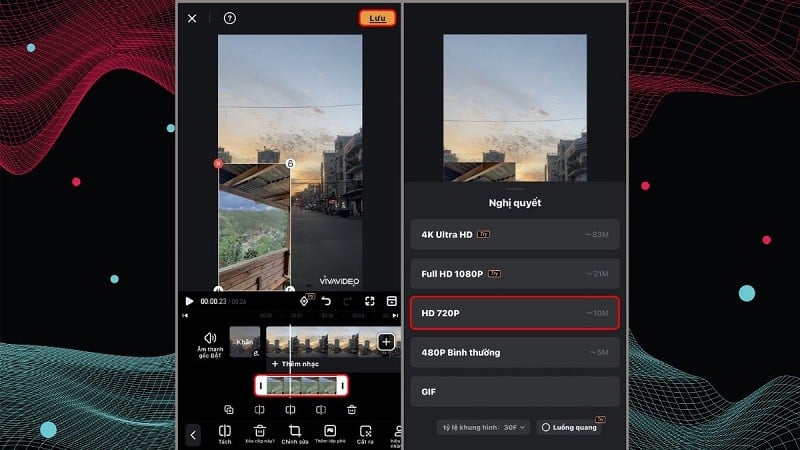 |
Hopefully, the ways to combine photos into videos on TikTok in the article above will help you have more creative ideas for your channel. Wish you success.
Source: https://baoquocte.vn/3-cach-ghep-anh-tren-tiktok-thanh-video-don-gian-nhanh-chong-276597.html


![[Photo] Prime Minister Pham Minh Chinh chairs the 14th meeting of the Steering Committee on IUU](https://vphoto.vietnam.vn/thumb/1200x675/vietnam/resource/IMAGE/2025/9/23/a5244e94b6dd49b3b52bbb92201c6986)
![[Photo] General Secretary To Lam meets voters in Hanoi city](https://vphoto.vietnam.vn/thumb/1200x675/vietnam/resource/IMAGE/2025/9/23/d3d496df306d42528b1efa01c19b9c1f)
![[Photo] The 1st Congress of Party Delegates of Central Party Agencies, term 2025-2030, held a preparatory session.](https://vphoto.vietnam.vn/thumb/1200x675/vietnam/resource/IMAGE/2025/9/23/e3a8d2fea79943178d836016d81b4981)
![[Photo] Editor-in-Chief of Nhan Dan Newspaper Le Quoc Minh received the working delegation of Pasaxon Newspaper](https://vphoto.vietnam.vn/thumb/1200x675/vietnam/resource/IMAGE/2025/9/23/da79369d8d2849318c3fe8e792f4ce16)


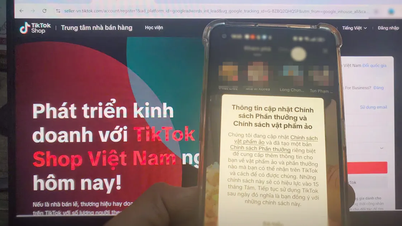























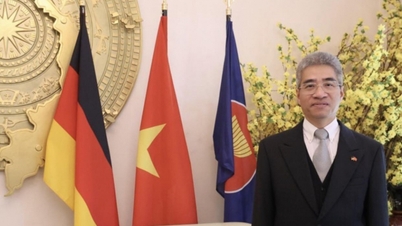



































































Comment (0)